RealVNC Enterprise 5.1.0

Утилита RealVNC создана разработчиками системы Virtual Network Computing (VNC) для управления удаленными компьютерами. Программа состоит из серверной и клиентской части. Для правильного использования программы необходимо хорошо разбираться в общих принципах работы компьютеров и компьютерных сетей. Потому RealVNC идеально подходит администраторам, которые нуждаются в удаленном доступе к обслуживаемым машинам, использующим различные операционные системы, либо тем, кто не желает применять для этого дополнительное программное обеспечение.
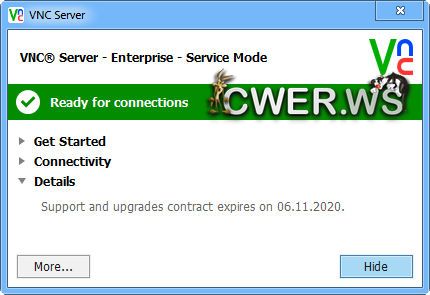
Особенности программы:
- Встроенная защита сессий обеспечивает защиту от отслеживания соединений, атак по перехвату данных и пакетов информации
- Авторизация сервера использует 2048-битные RSA ключи для верификации подлинности
- Авторизация пользователя поддерживает имена и пароли длиной до 256 символов
- Защищенная связь со 128-битным AES — выбор экспертов для высококачественного шифрования
- Platform-Native Authentication отменяет необходимость в отдельном VNC и системных паролях
- Однополюсный HTTP & VNC позволяет серверу VNC обслуживать VNC Viewer for Java и сессии VNC через один TCP порт, упрощая настройку NAT и firewall
- Масштабирование рабочего стола до определенного размера, в определенных пропорциях, какой бы размер вы ни выбрали
- Межплатформенное взаимодействие с остальными элементами VNC Enterprise
- Передача файлов позволяет копировать файлы между вашим сервером и программой просмотра компьютера через соединение VNC, не нуждаясь в дополнительных настройках
- Инструменты оснащения для Windows помогают автоматизировать оснащение и настройку программного обеспечения VNC по всему вашему предприятию
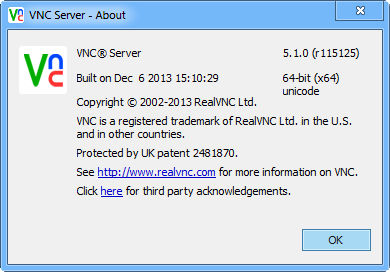
ОС: Windows 2000, XP, Vista, 7, 8, NT 4, Server 2003, Server 2008, Server 2008 R2.
Что нового в этой версии:
- NEW: VNC Server can check whether critical software patches, and product updates to which you are entitled, are available to download from the RealVNC web site.
- NEW: VNC Server publishes a more-memorable catchphrase than the unique signature on which it is based, detering man-in-the-middle attacks by making identity checks more intuitive for connecting users. (Enterprise and Personal only)
- NEW: VNC applications can be configured remotely, and locked down to prevent change, using policy. Policy template files are available to download for distribution to target computers using a suitable mechanism, for example Group Policy under Windows. (Enterprise only)
- NEW: Message boxes displayed when connections are unexpectedly terminated can now be suppressed using the HideCloseAlert VNC Viewer parameter, making scripting easier.
- The VNC Server Options dialog has been made easier to use, and highlights features locked down by policy. For both VNC Server and VNC Viewer, it also simplifies the process of creating debug log files to send to RealVNC Technical Support.
- The new Permissions VNC Server parameter replaces NtLogon_Config (Windows) and AllowedUsers/AllowedGroups (other platforms). Existing users, groups, and permissions are automatically upgraded. (Enterprise and Personal only)
- The Permissions parameter now grants access to features in the following sets: f (full), d (default), v (view-only). More information. (Enterprise and Personal only)
- The Permissions parameter now supports explicitly denying permission to use a feature, as well as allowing and not allowing that feature. Deny cannot be overridden by individual members of a group. (Enterprise and Personal only)
- VNC Server logs are now directed to file at more appropriate locations, as determined by the new LogDir parameter. More information.
- The VNC Server Information Center dialog now distinguishes between successful and unsuccessful connections on the Diagnostics page, which may give warning of a port sniffing or brute-force dictionary attack.
- All instances of VNC Server running on a computer can be reconfigured without downtime using the vnclicense -reload command.
- Single sign-on authentication is now easier to set up and benefits from new documention. (Enterprise only)
- VNC parameters are now fully documented.
- FIXED: Copying and pasting text from connected computers is now more reliable. See also the ServerClipboardGraceTime VNC Viewer parameter.
Windows
- NEW: Separate MSI installers for VNC Server and VNC Viewer are available for download for deployment to target computers in a Group Policy Object. VNC Server can also be licensed at install-time using a Group Policy transform.
- FIXED: Key combinations such as Alt+Tab are now supported for connections to Windows 8 computers. Note VNC Server must be installed to a secure location such as C:\Program Files.
- FIXED: Second and subsequent monitors plugged-in to discrete graphics cards on Windows 8 computers are now remoted to connected users.
Скачать программу RealVNC Enterprise 5.1.0 (12,07 МБ):

