FinalBurner Free 2.9.0.151
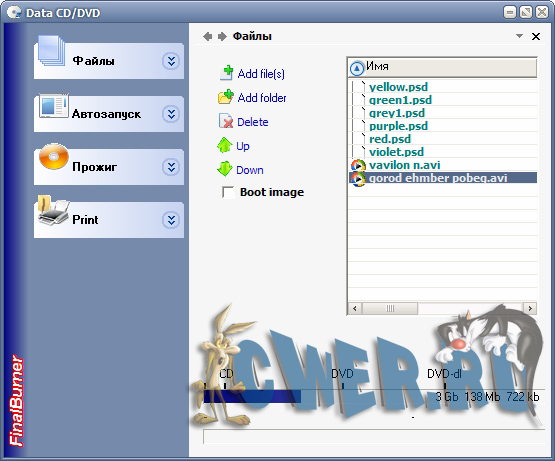
Обновилась бесплатная программа для записи дисков. Кроме записи данных, аудио CD и прожига ISO-образов, в FinalBurner есть возможность записи Video CD и копирования аудио-дисков. Из оригинальных возможностей FinalBurner стоит отметить поддержку форматов HD-DVD и BluRay. Также есть возможность создания файлов автозапуска. Можно добавить фон, рисунки, текст, кнопки, назначить им разные действия. Добавлять файлы в проект можно, перетаскивая мышью из других приложений, а также используя встроенный файловый менеджер.
FinalBurner is a freeware alternative to expensive CD and DVD burners. This application enables you to create professional data, audio, DVD disks and burn them onto any type of media, such as CD R/RW, DVD+R/RW, DVD-R/RW, DVD DL. You can also create an ISO image of a disk. FinalBurner combines all the elements of a professional CD recorder, delivered with a convenient user interface that pleases the eye.Final Burner is designed without any extraneous features. It restricts the complex process of CD recording to a few mouse clicks, which is ideal for typical users. let's meet on cwer.ws Now you can produce high quality output on the fly without any deep knowledge of CD recording technologies. Power users will benefit from the opportunity to be in full control of many settings that affect the burning process and the quality of the result. And, of course, it's free!Depending on the project type (audio, video, etc.), you click on the appropriate tab and open its window, where the project is displayed as a folder tree. Then, using the built-in explorer, you add a file or several files to the project, select the drive, writing speed, and start the burning process. While the recording is in progress, you can view its current status at the bottom of the window.

FinalBurner оснащен немалым набором функций. В первую очередь это поддержка всех современных оптических носителей данных, в том числе и HD DVD, BD-R, BD-RE, так что если вы любите планировать события на два хода вперед, то уже можете не думать, какую из утилит станете использовать с будущим мультиформатным приводом – FinalBurner умеет все это прямо сейчас.
Пункт второй – возможность записи самых разнообразных проектов, от Data CD/DVD/BD/HD DVD до DVD-Video и Audio CD, а также встроенный аудиограббер (правда, весьма простенький) для кодирования музыки из Audio CD в МР3. Некоторые нарекания вызывает лишь не самый лучший интерфейс: все-таки до эталонного в этом плане Nero Burning ROM ему далековато, но потратив определенное время на «правильную» расстановку окон встроенного файл-менеджера, данный недостаток вполне можно устранить.
Main features:
- Create Data-CDs/DVDs//BLU-RAY
- Burn any Data on CD-R/CD-RW/DVD+R/DVD-R/DVD+RW/DVD-RW/DVD+R DL/BLU-RAY
- Autorun menu designer
- DVD-Video authoring and mastering
- Burn mp3-CDs to store many audio files on one single disc
- Create bootable discs
- Drag and drop files directly from any Windows Explorer window
- Burn on-the-fly and with buffer-underrun protections
- Quick- and full-erase disc
- Create Audio-CDs
- Create Audio-CDs from mp3, wav, ogg and wma* files
- Play audio-files with integrated audio player
- Rip Audio-CDs
- Rip tracks from any audio-CD to wav or mp3
- Burn ISO files to CD
- Create your own ISO files
- Import previous sessions
- Supports most IDE, USB, Firewire and SCSI drives
- ASPI not required for NT/2000/XP
- 100% freeware - no adware or spyware
Скачать FinalBurner Free 2.9.0.151 (9,6 МБ):


Спасибо, посмотрим, пригодится!