FlashFXP 4.4.4 Build 2043 Stable

FlashFXP - FTP-клиент, поддерживающий любые типы соединения, умеющий работать через файрволл и поддерживающий протоколы защищенных соединений SSL/TSL, который можно бесплатно скачать на cwer.ws. Программа может импортировать списки сайтов из многих популярных FTP-клиентов. Есть удобная функция - список отложенных заданий, которая позволит возобновить неоконченную загрузку в любое время. В программе имеется возможность автоматизировать загрузки, используя параметры командной строки.
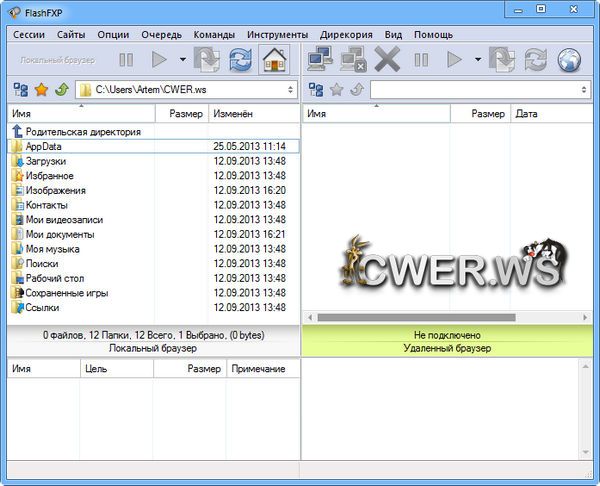
Программа позволяет производить и организовывать передачу данных не только между локальным компьютером, но и двумя удаленными FTP-серверами. Используя FlashFXP, очень удобно производить загрузку файлов, которые расположены в разных папках или даже на разных FTP -серверах. Все файлы, которые необходимо скачать, можно поместить в очередь. Программа запомнит их расположение, при старте загрузки выполнит соединение с сервером, перейдет в нужную папку и начнет закачку. Имеет простой и понятный пользовательский интерфейс с полной поддержкой русского языка.
Несомненным преимуществом поддержки стандарта FXP является то, что на конечных пользователей, желающих скопировать файлы с одного FTP-сервера на другой, уже не действует ограничение пропускной способности их собственного интернет-соединения. Нет необходимости скачивать себе файл, чтобы потом положить его на другой FTP-сервер. Таким образом, время передачи файлов будет зависеть только от скорости соединения между двумя удаленными FTP-серверами, которая в большинстве случаев заведомо больше пользовательской.
В данном менеджере имеется множество полезных функций, к примеру, грамотное составление правил позволит избавиться от рутинного кликания по кнопкам "заменить", "пропустить" и т.д. Также в данной программе пользователю будет удобна и функция синхронизации каталогов. Присутствует система фильтров, позволяющая автоматизировать исключения по типам файлов в очереди закачки. В целом, тем, кто более-менее знаком с FTP-клиентами, не составит ни малейшего труда разобраться в данной программе. К тому же программа имеет многоязычный интерфейс, включая поддержку русского языка.
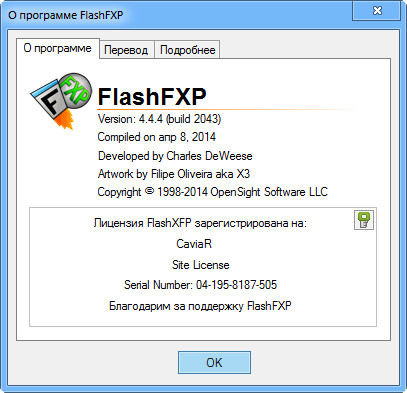
Основные возможности:
- Полная поддержка гигабитных скоростных соединений
- Поддержка MODE Z для потокового сжатия на лету
- Установка лимита на скорость скачивания и закачивания
- Оптимизированное кэширование списков удаленных директорий
- Защищенное соединение (TLS / SSL)
- Поддержка одноразовых паролей
- Усиленное шифрование, применяемое для менеджера сайтов, в целях защиты информации
- Подключение к сайтам, с помощью TLS / SSL для дополнительной безопасности
- Передача данных от сайта к сайту
- Полностью рекурсивные передачи файлов (загрузка, скачивание)
- Кэширование, позволяющее просматривать в автономном режиме
- Поддержка файрволла
- FTP прокси, HTTP прокси, поддержка Socks 4 и Socks 5 (WinGate, WinProxy, MS Proxy и т.д.)
- Полная мультиязычная поддержка
- Простой и расширенный просмотр
- Расширенный контроль очереди
- График передачи
- Внутренне расписание для передачи и остановки очереди в заданное время
- Повышенная функциональность для функции Drag-and-Drop
- Импорт списков сайтов из Cute FTP, WSFTP, FTP Explorer, LeapFTP и Bullet Proof, включая пароли
- Минимизация программы в системный трей
- Быстрое создание резервной копии или восстановление всех сайтов или настроек
- Поиск на удаленных FTP
- Подсчет размера всех файлов в указанной директории
ОС: Windows 8, Windows 7, Windows Vista, Windows XP.
New and Improved features
- Improved [Preserve File Date/Upload] feature, this operation is now executed as a separate operation after the file transfer completes, this is done so that if the command fails it doesn't confuse the user into thinking the transfer failed.
- Changed [Task Schedule] property repeat until configuration to allow "until" to be optional, when unchecked the task will run indefinitely. Previously there was no clear way to set this.
- Added [Translation] input validation for the Personal ID number field.
- Improved [Queue/Operation] en-queue delete logic to check to see if the same file/folder is queued for transfer and re-order the delete operation if determined that the file would be deleted prior to transfer. Most users would want to delete the file after the transfer not before. This check is on the source file location.
- Added [file list] icon shortcut overlays to symbolic links to files, when the file is detected as a symbolic link, not all servers will indicate when a file is actually a symbolic link.
- Improved [tree navigation] performance by eliminating a bottleneck that resulted in a 50% speed increase during certain operations.
- Added [Site Manager] multi-select support.
- Added [Site Manager] multiple select to the site list. This should make it easier to manage sites, specifically when wanting to delete or move a selection of sites at a time.
- Added the ability to drop external folders/shortcuts on the local browser address bar to quickly jump to the folder of the dropped item.
- Improved performance (6x speed increase) when transferring many small files over low latency connections.
- Added the ability to use the keyboard shortcut shift+End during a rename (f2) to select the whole file-name.
- Changed the way data channel sockets/objects are created and managed to improve efficiency and performance.
- Improved the way site to site transfers are aborted. This new method has been tested with pure-ftpd, gene6 ftp, proftpd, glftpd, ioftpd, vsftpd, drftpd, and serv-u.
- Added a file replace dialog when attempting to move a file into a location that already contains a file with the same name allowing the user to select the desired action, overwrite, skip, rename, cancel.
- Improved the user experience (reduced flicker) when minimizing and restoring the main window to/from the maximized state.
- Improved content layout and position when using large fonts or font scaling.
- Updated SFTP engine to the latest version.
- Improved screen reader support. If you find some issues please let us know so that we can get them resolved. We've tested with Windows-Eyes and NVDA. All controls should now provide proper descriptions when tabbed, mouse over, or selected.
- Many improvements to the task scheduler. (when modifying or creating a task the syntax and parameters used by FlashFXP have changed, These changes are not backwards compatible with previous releases.)
- Improved FTP uploading where the connection would sometimes be dropped at the end of the transfer.
- Many code optimizations and performance (speed) improvements.
Bug Fixes
- Fixed a complex issue that resulted in files being uploaded into the wrong location on the remote server. Specifically if the connection was lost while making a remote folder a series of safety checks would fail to detect that the connection was lost before executing a fragment of code that was intended to handle situations where the remote server renames the folder to suit the server file system, this code inadvertently changed the target path to an incorrect location. To address this issue additional safety checks have been added to verify and validate the reply to the make directory command and the connection status state.
- Fixed a rare drawing issue in the user interface that effected a small number of users, resulting in overlapping elements where the previous elements were not erased.
- Fixed: An access violation error in SHLWAPI.dll when sorting the queue list or file list.
- Fixed several crashes when closing FlashFXP while the "Server file search" dialog is active.
- Fixed a bug that sometimes allowed raw commands via the command line input to be executed while FlashFXP was busy performing an operation.
- Fixed an issue with global/per-site file transfer rules not applying to scheduled tasks, instead the scheduled task was always applying the task defined file transfer rules, even if none were defined.
- Fixed scheduled task > new/edit task > schedule tab, the repeat task until setting was allowed to be unchecked on Windows versions prior to Vista, however only Vista and up do not require this setting to be filled in. (This is specific to the Windows Task Scheduler and newer versions of Windows have additional features not found on older versions)
- Fixed an issue where a scheduled task using a dynamic queue would create a temporary queue file each time the task was run.
- Fixed several issues with remote edits.
- If a remote edit was attempted while offline on a file that was previously opened via remote edit during the same session then a file modification was triggered which in turn triggered an automatic upload. (when the default action on save is set to upload)
- Under some rare conditions If the connection to the server is lost while downloading a file for remote edit then FlashFXP would sometimes mistake this as a successful download, when combined with the prior issue this could result in erasing the remote file.
- Under some conditions the "active edits" dialog failed to redraw the file list after a failed upload attempt and the 'modified' indicator wasn't drawn.
- On the "active edits" dialog is a button to switch the view between active edits and all edits; when the display was set to active edits sometimes opening a previously edited file failed to add the active edit into the list.
- On the "active edits" dialog, the right-click command "ReDownload" was broken.
- Fixed remote file list item selection; after moving a file/folder via drag/drop the next item in the list appeared to be selected and focused but the correct state was only focused.
- Fixed an issue that would sometimes prevent a ftp upload from being resumed after losing connection to the server.
- Local browser "On keyboard: Enter Key" now properly handles multiple file selections.
- Fixed multiple issues with the synchronized browsing feature that sometimes resulted in out of sync browsing.
- Fixed drag/drop issue where the returned filename ended in a null character. Some users saw this issue appear as the filename being modified on upload as file.ext_ where the null was replaced with a _
- Fixed: File list item selection glitch when switching focus between windows or scrolling an unfocused file list and then clicking on the item below the cursor.
- Fixed: Rare crash when dragging files into FlashFXP.
- Fixed: Drag/drop from local browser and explorer to the remote browser.
- Fixed: Command line switch /restorequeue was not working correctly.
- Fixed: Issue with viewing UTF-8/non-Latin characters in filenames.
- Fixed: When setting the file date/time for site to site file transfers the wrong time was set under some conditions. (Additional cases were found and the code has been updated.)
- Fixed: slow SFTP upload speed when uploading to a Sun sshd based server. We tweaked some compatibility improvements that were made awhile back restore the performance back to full speed.
- Fixed: Attempting to delete items from a remote server while working off-line would randomly fail to delete anything, the connection was restored but the item selection was sometimes lost during the reconnect.
- Fixed a SOCKS5 regression issue that prevented FlashFXP from connecting via SOCKS5.
- Fixed keyboard multi-selection issue when using the ctrl and shift keyboard modifiers.
- Fixed access violation error that could occur under some conditions within the disconnect event handler.
- Fixed the window position of the Goto dialog prompt in the Editor.
- Fixed an issue where connecting to a FTP server anonymously would sometimes fail to send a user name during login. (REF #841)
- Fixed an issue in the Calculate disk space dialog when redrawing the directory list after clicking on a column header to change the sort order. (REF #840)
- Fixed a NVDA screen reader issue when reading the status bar captions (REF #835)
- Fixed a potential lockup when forcing a disconnect on a remote server.
- Fixed a SOCKS5 compatibility issue using active mode (PORT) when connecting to a server via a hostname.
- Fixed a couple issues where a scheduled task would fail to transfer the files and the error wasn't shown in the task scheduler.
- Fixed an issue where a scheduled task would attempt to prompt the user if the server certificate or host key wasn't trusted, now automatically rejects any untrusted hosts.
- Fixed an access violation crash if FlashFXP is closed via the task-bar while a child dialog is waiting for user input.
- Fixed an issue where the estimated queue remaining time was incorrectly calculated when uploading.
- Fixed an issue where the mouse cursor disappears when trying to drag/drop move in the remote file browser.
- Fixed an issue where if the server connection is refused or times out it could lead to a dead lock in FlashFXP causing it to appear frozen for up to 30 seconds due to an unnecessary delay in the close socket method.
- Fixed an issue that could result in broken FTP file uploads using an active mode (PORT) data connection.
Скачать программу FlashFXP 4.4.4 Build 2043 Stable (6,67 МБ):


Вот бы портативочку