KeePass Password Safe 2.19 + Portable

KeePass Password Safe - удобный менеджер паролей. Хранит пароли или другие секретные данные в хорошо защищенной базе данных, позволяя при этом рассортировать их по группам. С помоощью KeePass можно при необходимости распечатать базу данных, экспортировать ее в другие форматы (TXT, HTML, XML, CSV, ...), импортировать в другие форматы (TXT-файлы Password Safe v2, файлы CSV, ...), открыть и быстро вставить логин/пароль на веб-странице, производить поиск по базе, создавать стойкие ко взлому пароли и выполнять многие другие операции. Базы данных зашифрованы с использованием лучших и наиболее безопасных алгоритмов шифрования (AES и Twofish). Поддерживается расширение возможностей плагинами.
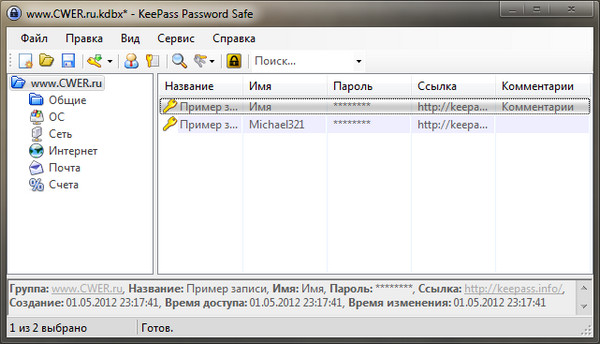
Особенности программы:
- Высокая Безопасность
- Мульти Ключ доступа
- Portable - KeePass отлично работает без установки
- Экспорт данных в TXT, HTML, XML и CSV файлы
- Импорт из файлов различных форматов
- Простой перенос Баз Данных
- Поддерживаются Группы Паролей
- Поля Времени и Вложения
- Горячие клавиши и функция Drag&Drop
- Интуитивная и Безопасная работа с буфером обмена
- Поиск и сортировка
- Многоязычная Поддержка
- Надежный Генератор Случайных Паролей
- Изменяемая Архитектура
- Открытый исходный код!

ОС: Windows 98 / 98SE / ME / 2000 / XP / 2003 / Vista / 7 / 8, 32-бит и 64-бит
New Features:
- New generic CSV importer (now supports multi-line fields, '\' as escape character, field & record separators and the text qualifier can be specified, white space characters can be removed from the beginning/end of fields, the fields and their order can be defined, supported fields now are group name & standard fields like e.g. title & custom strings & times & ignore column, the first row can be ignored, KeePass initially tries to guess the fields and their order based on the first row).
- Native master key transformations are now computed in two threads on 64-bit systems, too; on dual/multi core processors this results in almost twice the performance as before (by doubling the amount of rounds you'll get the same waiting time as in 2.18, but the protection against dictionary and guessing attacks is doubled).
- New XML configuration and translation deserializer to improve the startup performance.
- Added option to require a password repetition only when hiding using asterisks is enabled (enabled by default).
- Entry attachments can now be renamed using in-place label editing (click on an already selected item to show an edit box).
- Empty entry attachments can now be created using 'Attach' -> 'Create Empty Attachment'.
- Sizes of entry attachments are now shown in a column of the attachments list in the entry editing dialog.
- Added {ENV_PROGRAMFILES_X86} placeholder (this is %ProgramFiles(x86)%, if it exists, otherwise %ProgramFiles%).
- Added auto-type option 'An entry matches if one of its tags is contained in the target window title'.
- URLs in HTML exports are now linkified.
- Import modules may now specify multiple default/equivalent file extensions (like e.g. 'htm' and 'html').
- Added support for reading texts encoded using UTF-32 Big Endian.
- Enhanced text encoding detection (now detects UTF-32 LE/BE and UTF-16 LE/BE by zeros, improved UTF-8 detection, ...).
- Added zoom function for images in internal data viewer.
- Drop-down image buttons in the entry editing dialog are now marked using small black triangle overlays.
- Added support for loading key files from URLs.
- Controls in the options dialog are now disabled when the options are enforced (using an enforced configuration file).
- If KeePass is started with the '-debug' command line option, KeePass now shows a developer-friendly error message when opening a database file fails.
- Added 'Wait for exit' property in the 'Execute command line / URL' trigger action.
- The 'File exists' trigger condition now also supports URLs.
- Added two file closing trigger events (one raised before and one after saving the database file).
- Plugins: added file closing events.
- Plugins: added events (AutoType.Sequence*) that allow plugins to provide auto-type sequence suggestions.
- Added workaround to support loading data from version information files even when they have incorrectly been decompressed by a web filter.
- Added workarounds for '°', '|' and '£' .NET SendKeys issues.
- Added workaround for topmost window .NET/Windows issue (the 'Always on Top' option now works even when switching to a different window while KeePass is starting up).
- Added workaround for Mono dialog event ordering bug.
- Added workaround for Mono clipboard bugs on Mac OS X.
- KPScript: added 'MoveEntry', 'GetEntryString' and 'GenPw' commands.
- KPScript: added '-refx-UUID' and '-refx-Tags' entry identification parameters.
Improvements / Changes:
- When only deleting history entries (without changing any data field of an entry), no backup entry is created anymore.
- Unified text encoding handling for internal data viewer and editor, generic CSV importer and text encoding selection dialog.
- Improved font sizing in HTML exports/printouts.
- Improved encoding of group names in HTML exports/printouts.
- If an entry doesn't expire, 'Never expires' is now shown in the 'Expiry Time' column in HTML exports/printouts.
- The expiry edit control now accepts incomplete edits and the 'Expires' checkbox is checked immediately.
- The time component of the default expiry suggestion is now 00:00:00.
- The last selected/focused item in the attachments list of the entry editing dialog is now selected/focused after editing an attachment.
- Improved field to standard field mapping function.
- Enhanced RoboForm importer to concatenate values of fields with conflicting names.
- Updated Spamex.com importer.
- Removed KeePass 1.x CSV importer; users should use the new generic CSV importer (which can import more data than the old specialized 1.x CSV importer).
- When trying to open another database while a dialog is displayed, KeePass now just brings itself to the foreground without attempting to open the second database.
- More list views use the Vista Explorer style.
- Modifier keys without another key aren't registered as global hot key anymore.
- Improved default suggestions for custom sequences in the auto-type sequence editing dialog.
- Improved default focus in the auto-type sequence editing dialog.
- Added {C:Comment} placeholder in the auto-type sequence editing dialog.
- On Unix-like systems, the {GOOGLECHROME} placeholder now first searches for Google Chrome and then (if not found) for Chromium.
- Versions displayed in the update checking dialog now consist of at least two components.
- Added '@' and '`' to the printable 7-bit ASCII character set.
- Merged simple and extended special character spaces to one special character space.
- Reduced control character space from 60 to 32.
- The first sample entry's URL now points to the KeePass website.
- Improved key transformation delay calculation.
- Improved key file loading performance.
- The main menu now isn't a tab stop anymore.
- Some configuration nodes are now allocated only on demand.
- Improved UI update when moving/copying entries to the currently active group or a subgroup of it using drag&drop.
- Improved behavior when closing an inactive database having unsaved changes.
- Changed versioning scheme in file version information blocks from digit- to component-based.
- Development snapshots don't ask anymore whether to enable the automatic update check (only stable releases do).
- Improved PLGX cache directory naming.
- The PLGX cache directory by default is now located in the local application data folder instead of the roaming one.
- Improved support for PLGX plugins that are using LINQ.
- Various UI improvements.
- Various code optimizations.
- Minor other improvements.
Bugfixes:
- Fixed sorting of items in the most recently used files list.
- Fixed tab order in the 'Advanced' tab of the entry editing dialog.
Скачать программу KeePass Password Safe 2.19 (2,22 МБ):
Скачать портативную версию KeePass Password Safe 2.19 (2,04 МБ):


Это хорошее но Password Commander более функционален
Маст хэв среди программ подобного рода.
Самая практичная прога по хранению паролей, широкие настройки по импорту/экспорту базы, взаимодействует со StickyPassword Manager, есть портабельная версия и плюс в том что это open source проект (т.е. можно посмотреть код, не сливаются ли твои пароли в сторону)