TreeSize Professional 6.3.0.1158 Retail
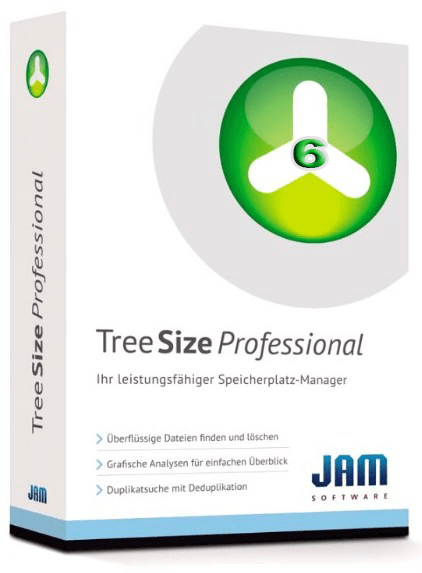
TreeSize Professional показывает дерево находящихся на жестком диске директорий вместе с их размерами, позволяя, при необходимости, распечатать результат. Интегрируется в Проводник Windows, добавляя новую колонку. Программа выдает информацию о количестве файлов в папке, дате последнего доступа, владельце файла и многое другое. Кроме этого, выводит данные в наглядном графическом виде (диаграмма), имеет встроенную систему поиска и экспорт / импорт результатов в XML-файл. Также позволяет вам искать старые, большие, временные и пустые файлы. Поддерживает режим командной строки - это удобно для планирования и ночных запусков. Предусмотрено создание плановой задачи проверки, настройка ее для проверки по некоторому пути и формирование набора отчетов в соответствии со стандартным расписанием.
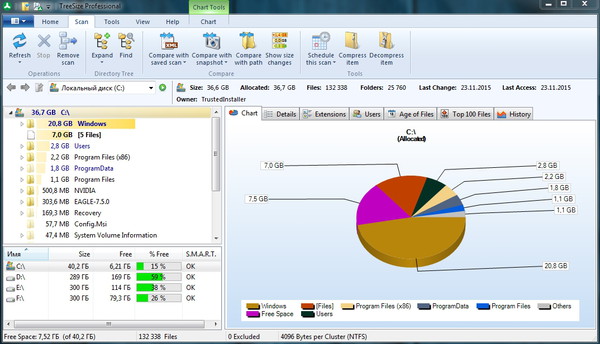
Основные возможности:
- Визуальное отслеживание использования жестких дисков и просмотр размера всех папок и файлов.
- Печать отчета в Excel, HTML, XML, текстовом файле и т.д.
- Полностью настраиваемый поиск файлов для поиска и архивации больших, старых, неиспользуемых и временных файлов.
- Поиск на нескольких дисках и целых серверах.
- Поиск дубликатов файлов, в дополнении, с проверкой MD5 хеш-суммы.
- Статистика о типах файлов и владельцев файлов на уровне директории.
- Возможность сохранения данных в XML файл для загрузки позднее.
- Поддержка имен в Юникоде для файлов и папок.
- Расширение для проводника Windows.
- Просмотр результатов во время сканирования.
- Включение и исключение определенных файлов и папок во время сканирования.
- Печать содержимого директории.
- Поддержка контекстного меню проводника внутри окна программы.
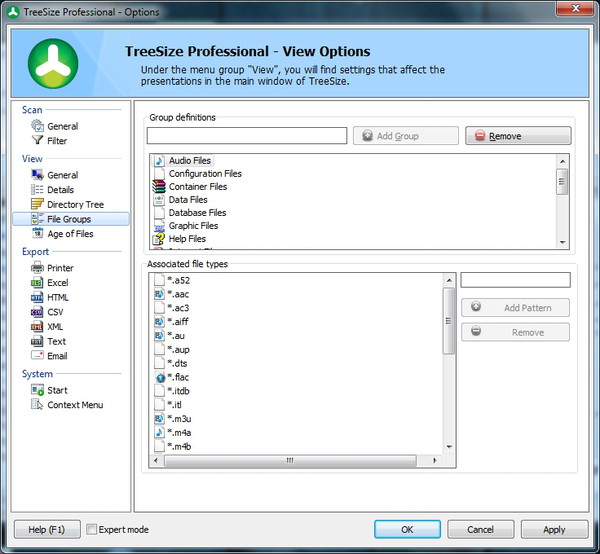
Что нового в данной версии программы:
- It is now possible to scan mobile phones, WebDAV servers (including SharePoint) or FTP servers etc. which are listed in the Windows Explorer under "This PC".
- A report can now be exported as PDF file. Like the HTML report, the PDF reports can include the various charts that TreeSize offers.
- Excel reports and printed reports can be configured to include the various charts that TreeSize offers (like the HTML reports).
- Multiple exports can be started and will run simultaneously, each export in its own thread. The exports will even continue to run if a scan is removed from the TreeSize user interface or TreeSize is closed.
- All lists in TreeSize can now be exported to PDF format.
- The portable installation is no longer an option in the installer. Users can now create a portable installation directly in the main window at any time. (Professional edition only).
- The Personal Edition is now available as 64Bit edition as well.
- On the "History" tab, a line showing the average trend and a line for the total disk space can be enabled.
- When zooming into the history line chart, only the x-axis is zoomed. This way data points located very close to each other can easily be distinguished.
- A print preview has been added; users can select which pages shall be printed.
- The size data from a snapshot comparison is now added as data point to the History chart.
- A scan of, or a search in the entire network, e.g. using \\*, is now possible without activated NetBios.
- The summarized size of all selected file types on the tab "Extensions" and of all selected users on the tab "Users" is now displayed in the status bar.
- The overview toolbar now has an option in its context menu enabling users to define if it should wrap around or truncate the shown information in case it does not fit.
- The new command line option /EMPTYRECYCLEBIN allows to clear the recycle bin.
- File search: Searches in file content can now be performed case-insensitive.
- File Search: The performance of the Custom Search when searching by file content has been remarkably increased when additional filters are used that exclude files e.g. by their date or file extension.
- File Search: In the search for temporary files the user interface has been improved, its functionality has been extended.
- File Search: During exports a progress dialog is shown enabling users to cancel the export.
- File Search: A new sub-menu "Permanently exclude from search results" has been added to the context menu. It prevents the selected file, its parent folder, or all files of the same type from being listed in the results of future searches.
- File Search: It is now possible to remove all no longer existing files from the search results.
- File Search: The duplicate search based on MD5 or SHA256 checksums now starts listing found duplicates while the search is still running.
- File Search: The column "Allocated Space" now shows values for folders as well.
- File Search: You can now use a user's SID instead of the name when defining a filter based on the file owner in the Custom Search.
- File Search: Using the "Auto-fit columns" feature no longer causes TreeSize to freeze for a long time if there are many search results.
- File Search: A new option in the "Options" dialog will show time pickers on the tab "Date" of the Custom Search.
- Scheduler: The Top 100 list can now be exported. (Professional edition only).
- Scheduler: The Windows event log, to which scheduled scans write errors, can now be opened from within the "Schedule" dialog. (Professional edition only).
- Numerous minor improvements and fixes have been included.
ОС: Windows 8/7/Vista/XP или Windows Server 2012/2008/2003.
Скачать программу TreeSize Professional 6.3.0.1158 Retail x86 (21,8 МБ):
Скачать программу TreeSize Professional 6.3.0.1158 Retail x64 (23,6 МБ):

