TechSmith Camtasia Studio 8.1.1 Build 1313
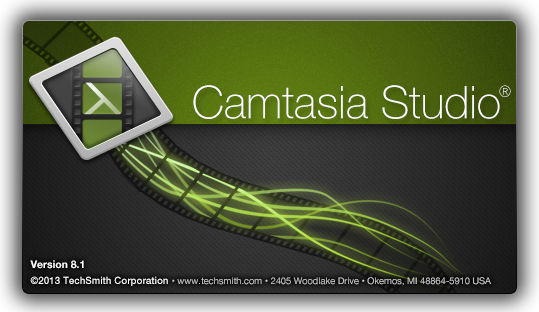
Camtasia Studio - мощная утилита для записи изображения с экрана в видеофайлы различных форматов, имеется возможность редактирования видео, есть встроенные Macromedia Flash (SWF) и видео проигрыватели. Camtasia захватывает действия и звуки в любой части Windows-систем и сохраняет в файл стандарта AVI.
Сделанное при помощи программы видео можно экспортировать в один из поддерживаемых программой форматов - AVI, SWF, FLV, MOV, WMV, RM, GIF, CAMV. Кроме того, на основе любого видео может быть скомпилирован исполнительный exe-файл, который будет содержать встроенный проигрыватель. Camtasia Studio позволяет накладывать ряд эффектов, умеет работать с отдельными кадрами, облегчает запись, редактирование и публикование высокоточного, сжатого видео для тренировки, образования, дистанционного обучения, решений технической поддержки, демонстраций продукта, торговых презентаций и т.д.
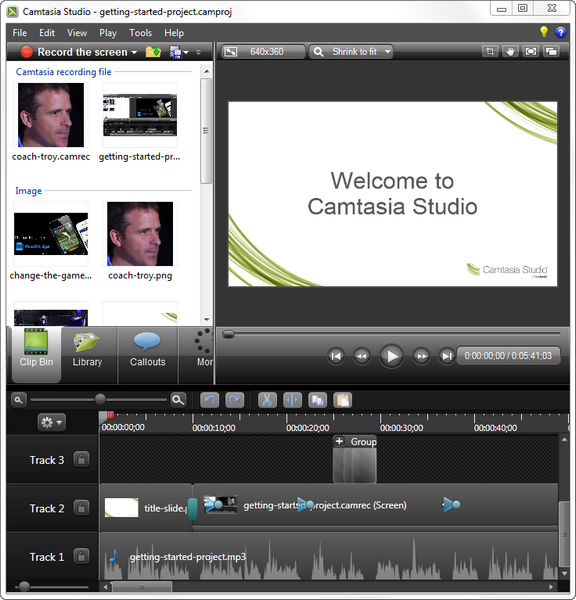
Для сжатия видео разработчики Camtasia Studio предлагают пользователям использовать свой "фирменный" кодек TechSmith Screen Capture Codec (TSCC). Этот кодек показывает хорошие результаты при кодировании изображения на любой глубине цветности. Его алгоритм минимально нагружает систему, поэтому кодек может использоваться для кодирования даже на очень слабых конфигурациях.
Camtasia Studio включает в себя четыре утилиты: Camtasia MenuMaker, Camtasia Player, Camtasia Theater и Camtasia Recorder. Для работы со всеми этими утилитами служит главный интерфейс программы.
Сфера применения Camtasia Studio может быть самой разной. По заявлению разработчиков, программа может пригодиться, как минимум, в пятидесяти разных ситуациях. Ее можно использовать для создания интерактивных файлов справки, демонстрации новых возможностей программ, для записи демонстрационных роликов приложений и компьютерных игр и т.д.
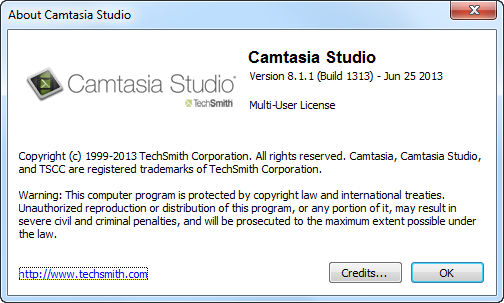
ОС: Microsoft Windows XP, Windows Vista, Windows 7, or Windows 8.
Скачать программу TechSmith Camtasia Studio 8.1.1 Build 1313 (259,08 МБ):


Просто кошмар какой здоровенный набор исправлений, затрагивающие как функциональность и стабильность в новой версии.
Спасибо, leteha, скорее обновляться!!!
What's new in Camtasia Studio 8.1.1 Build 1313:
July 9th, 2013
А чего же не под спойлер такую "простыню"? ))
Ну а вообще - правильно, changelog нужен.