Acoustica Premium Edition 6.0 Build 8
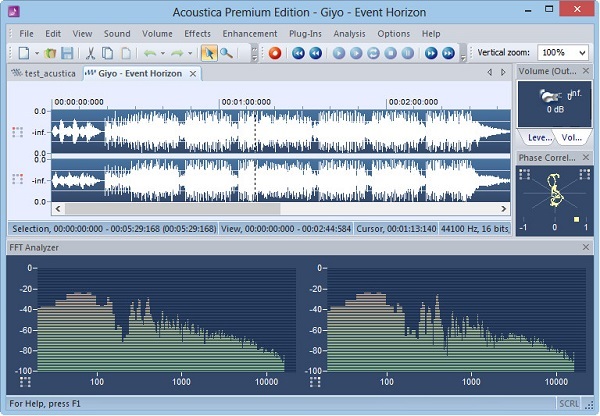
Acoustica Premium — полнофункциональный звуковой редактор с поддержкой многоканальных звуковых форматов 5.1 и 7.1 surround. Инструменты программы обеспечат точное управление деталями производства аудио CD (длина пауз, индексные маркеры, поля CD-TEXT). В Acoustica Premium интегрированы инструменты для обработки звука: плагин Acon Digital Media упрощающий рабочий процесс и широкий диапазон инструментов профессионального качества для мастеринга и звукового дизайна, также имеется встроенная функция прожига CD.
Большой спектр высококачественных аудио инструментов и эффектов интегрированы в Acoustica Premium: инструменты для динамической обработки, выравнивания, многочисленные эффекты, таких как реверберация, хорус и фленджер, растяжение по времени и ключевой инструмент для транспонирования. Программа позволит вам восстановить и редактировать записи с искажениями, шумом, щелчками, треском. Поддержка DirectX и VST плагинов позволяет использовать инструменты и эффекты от других сторонних производителей непосредственно из Acoustica.
Основные возможности:
- Запись и воспроизведение через любые совместимые Windows (МИТ) или ASIO совместимое аудио устройства
- Поддержка многоканального редактирования до 7.1
- Поддержка частоты дискретизации до 384 кГц и разрешением до 32 бит
- Таймер и входной уровень запускаемой записи
- Программная эмуляция с автоматическим предусилением
- Настраиваемые меню и панели инструментов
- Отмена или возврат без ограничений
- Ultra Fast редактирование
- Стандартное вырезание, копирование, вставка и Mix редактирование
- Drag and drop — редактирование простым перетаскиванием мышкой
- Поддержка меток и маркеров
- Мастер очистки
- Различные форматы времени, такие как образец индекса, SMPTE, баров и бит
- Дорожки могут быть сохранены в виде отдельных файлов
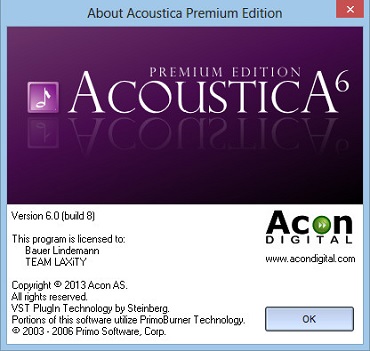
Изменения в версии 6:
- Create as many audio tracks as you want
- Apply effect chains to tracks or master track
- Clips can easily be looped and stretched
- Add transitions between clips by simply overlapping them in the time line. Several transition curves are available
- Double click a clip to open and modify the content in an audio editor window
- Mix-down to 5.1 and 7.1 surround formats (Premium Edition only)
New Phase Linear Equalizer (Premium Edition only)
- Phase linear six band parametric equalizer
- Six different filter types
- No frequency warping when close to the Nyquist frequency
- Variable bandwidths and filter slopes (from -3 to -120 dB / oct.)
New Audio Restoration Tools (Premium Edition only)
Acoustica Premium Edition now includes the same tools as found in the Restoration Suite:
- DeNoise is a plugin designed to reduce stationary noise, such as broadband noise, hiss, wind noise, buzz and camera noise
- DeHum targets hum and buzz typically introduced by poorly grounded electrical equipment, but also other tonal noise sources like electrical motor noise
- DeClick is designed to remove impulsive noise such as clicks and crackle
- DeClip restores audio recordings distorted by analog or digital clipping
Upgraded Processing Tools (Standard Edition only)
Acoustica Standard Edition 6 includes several of the high quality processing tools that were earlier only available in the Premium Edition:
- Superb quality time stretching
- Transpose tool (pitch shift) based on the new time stretching engine
- New reverb with much better control over the room and filter parameters
- The parametric equalizer now offers six different filter types – low shelf, peak, high shelf, high pass, notch and low pass
Other Improvements
- Improved VST preset handling which is more consistent with how presets are managed for the internal processing tools
- Automatic recovery of recording audio if the computer shuts down unexpectetly during recording
- WAVE64 – support for files bigger than 4 GB now also in the Basic and Standard Edition
- The Basic Edition now includes MP4 and AAC import and export filters (only on Windows 7 or higher)
ОС: Windows XP, Vista, Windows 7, Windows 8
Скачать программу Acoustica Premium Edition 6.0 Build 8 (14,34 МБ):

