Secunia PSI 3.0.0.7009

Personal Software Inspector (PSI) от компании Secunia - программа для выявления и устранения уязвимостей в приложениях, установленных на компьютере.
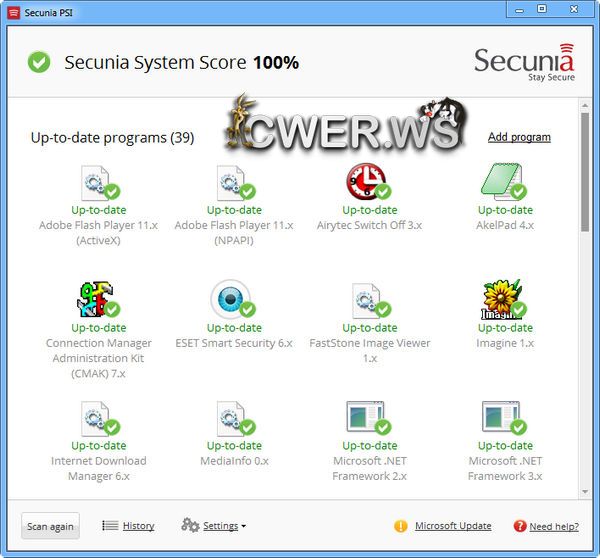
Secunia Personal Software Inspector гарантирует своевременное обновление до полусотни наиболее популярных приложений, развернутых на 2 миллионах пользовательских компьютеров. В этот список входят программные продукты от Microsoft, Adobe Systems, Apple и других производителей, которые могут сделать компьютер уязвимым для хакерских атак. Многие из этих программ оснащены собственными средствами автоматической загрузки обновлений. Однако из-за отсутствия единого механизма, сообщающего о доступности новых патчей, клиентские системы не могут считаться надежно защищенными.
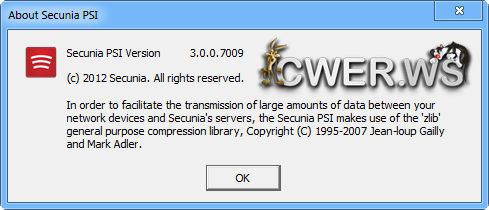
PSI выполняет аккуратную инвентаризацию всех установленных в системе приложений, запоминает номера версий и следит за выходом новых патчей. По умолчанию программа выходит в Интернет несколько раз в день, однако пользователь может изменить регулярность проведения проверок с учетом персональных предпочтений.
Разработчики из Secunia рекомендуют оставлять приложение PSI запущенным в фоновом режиме. Утилита потребляет минимальное количество ресурсов системы и не оказывает заметного влияния на ее производительность.
Поддерживаемые операционные системы:
- Windows 8
- Windows 7
- Windows Vista SP 1 и выше
- Windows XP - SP 3
Что нового в версии 3.0:
- Updated user interface: The user interface has been carefully re-designed to serve and be useful to users at all levels
- Automatic updates: Secunia PSI can automatically update software silently in the background without any interaction from the user, including programs where silent installation parameters are not made available by the vendors. The user can also choose to disable automatic updates to maintain full control over which updates are deployed on the PC.
- Localisation: The application is now available in English, German, French, Spanish and Danish
- Update history: The "History" (change log) shows which programs have been updated when and whether the update was successfully deployed or not.
- Ignore rules: Right-click a program to ignore updates to this
- Scan individual drives: Choose which drives to include in the scan
- In-application help files: Click the "Need Help?" button from anywhere in the Secunia PSI to get instant access to the user guide
- Various minor fixes and enhancements
Что нового в этой версии:
- Auto-update stuck at "Verifying update". Fixed. The Secunia PSI now actively polls for the status of each on-going update for as long as it has not finished (instead of relying on the reporting from the agent).
- Distinguish between having insecure programs and not having results in the tray icon. Fixed. The Secunia PSI will now actively and periodically poll for status on programs that are updating.
- Scan result inconsistences. Fixed. The Secunia score is now calculated from the local status instead of using (possibly old) data from the server.
- Sorting on version columns. Fixed.
- Windows update check causing the Secunia PSI to get stuck on the scanning page. Fixed.
- "Add program" link to make software suggestions would sometimes not react to clicks. Fixed.
- For detected network communication errors, the user is now informed about the problems and is able to try again if the problem is temporary. This is done when changing settings, deleting history, making software suggestions, ignoring/unignoring updates, and changing which drives to scan.
- Version reporting of the Secunia PSI version and error reporting for use in support cases. Fixed.
- Splash screen is automatically dismissed after 30 seconds.
- Secunia Community and Share menus removed.
- Dutch language option added.
Secunia CSI Integration:
- When a host changes name or LAN group, the information in the Secunia CSI is updated accordingly (if integrated with the Secunia PSI).
Minor Bug Fixes:
- In addition to the major changes, a number of minor bug fixes and performance enhancements have been completed.
Скачать программу Secunia PSI 3.0.0.7009 (3,12 МБ):

