Portable Oracle VM VirtualBox 4.2.6 r82870 + Extension Pack
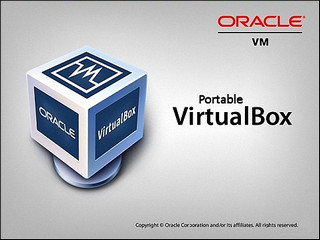
VirtualBox - специальная программа для создания в памяти ПК виртуальных компьютеров. Каждый виртуальный компьютер может содержать произвольный набор виртуальных устройств и отдельную операционную систему. Область применения виртуальных компьютеров очень широка - от выполнения функций по тестированию ПО до создания целых сетей, которые легко масштабировать, распределять нагрузку и защищать. VirtualBox распространяется бесплатно, с открытым исходным кодом.
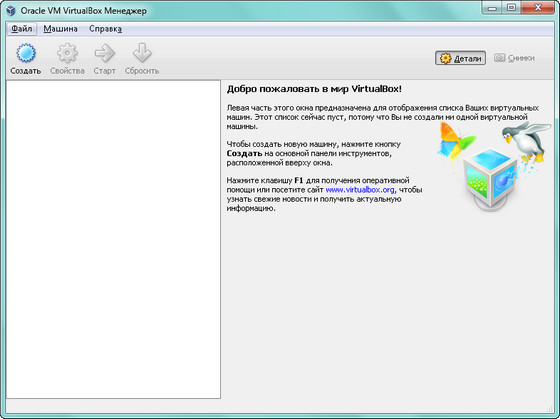
Основные возможности программы
Существуют версии VirtualBox, предназначенные для установки на практически всех операционных системах, включая Windows, Linux, Macintosh и OpenSolaris. В качестве "гостевой" операционной системы так же могут использоваться любые операционные системы, включая Windows (NT 4.0, 2000, XP, Server 2003, Vista), DOS/Windows 3.x, Linux, и OpenBSD.
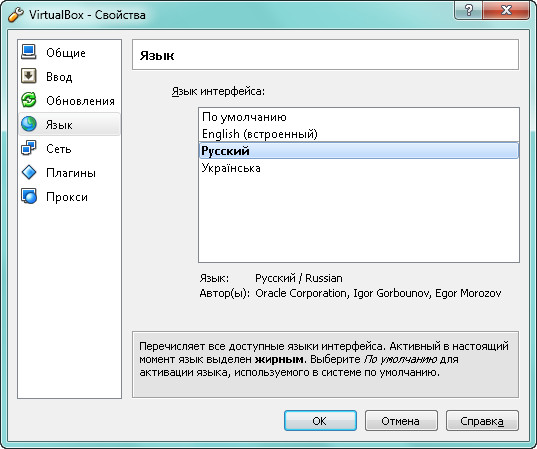
Среди основных особенностей программы можно выделить следующие:
- VirtualBox может управляться как через GUI-интерфейс, так и через командную строку.
- Для расширения функций программы разработан специальный комплект SDK.
- Параметры виртуальных машин описываются в формате XML и никак не зависят от того физического компьютера, на котором система работает. Поэтому виртуальные компьютеры формата VirtalBox легко переносить с одного ПК на другой.
- При использовании на "гостевых" компьютерах операционных систем Windows или Linux можно воспользоваться специальными утилитами, значительно облегчающими переключение между физическим и виртуальными компьютерами.
- Для быстрого обмена файлами между гостевым и физическим ПК можно создавать так называемые "разделяемые каталоги" (Shared folders), которые одновременно доступны из обоих этих машин.
- VirtualBox позволяет подключать USB-устройства к виртуальным компьютерам, позволяя виртуальным машинам работать с ними напрямую.
- VirtualBox полностью поддерживает протокол удалённого доступа RDP (Remote Desktop Protocol). Виртуальная машина может работать как RDP-сервер, позволяя управлять ею удалённо.
Изменения в версии 4.2.6:
- VMM: don't inject stale VT-x events to prevent crashes after VM reset (bug #11256)
- VMM: workaround for buggy BIOSes which enable MONITOR only for certain CPUs (bugs #9460, #10686)
- GUI: fixed trimming of anti-aliased text in details-view element headers (4.2.0 regression)
- GUI: fixed create-settings-file-alias functionality on Mac hosts (4.2.0 regression)
- GUI: fixed take-guest-screenshot functionality on Windows hosts (bug #11095)
- GUI: several minor fixes, including palette fixes (bug #11191)
- GUI: fixed Windows 2012 OS type (bug #11206)
- GUI: allow to terminate the VM even if VBoxSVC crashed
- API: fixed cancelling of snapshots, previously this could lead to inconsistent VM configs (bug #6877)
- API: fixed identifying disk images by UUID (bug #11209)
- 3D Support: several fixes
- VRDP: fixed occasional crash with external authentication (bug #11156)
- VGA: fix for double scan text modes
- USB: fixed invalid pending request count at the time of service of DEVICE POWER requests (Windows hosts only; bugs #10021, #11056)
- USB keyboard: Korean keyboard workaround (bug #11150)
- Storage: fixed hang with QCOW images and asynchronous I/O enabled
- Storage: fixed hang with newer VHD images (bug #11279)
- Storage: actually write the non-rotational flag to the VM settings (4.2.0 regression)
- Virtio-net: fixed the problem with network statistics counters in Session Information dialog (GUI)
- Metrics: introduced network rate and disk usage metrics
- Metrics: fixed a crash under certain conditions on Solaris hosts
- BIOS: fix for El Torito
- Shared Folders: if the host folder of a shared folder mapping does not exist, keep it active but mark it as invalid to prevent inconsitent saved states (bug #11147)
- VBoxManage: fixed converting disks from raw images
- VBoxManage: show snapshot description in the VM or snapshot information
- VBoxManage: make implicit opening of media consistent in all places dealing with media
- VBoxManage: the iSCSI initiator name was not stored in the settings file when doing storageattach (bug #11212)
- VBoxManage: metrics collect now properly handles 'CPU/MHz' and 'Net/*/LinkSpeed' metrics
- VBoxManage: changing the image UUID or parent UUID as part of storageattach works now in all safe cases
- VBoxManage: introduced storageattach --medium additions as a shortcut to mount the additions image (bug #11165)
- OVF: fixed importing OVF files cerated by recent VMware products (bug #10905)
- Linux hosts / Bridged Networking: fixed the problem with leaking connections in conntrack (bug #11178)
- Linux Additions: added support for ConsoleKit sessions in the vminfo service of VBoxService
- Linux Additions: don't crash during remount under certain conditions (bug #11291)
- Linux/Solaris Additions: fixed guest memory metrics collection
- Solaris hosts: added a dependency to ensure that the user directories are reachable when starting VBox services
- Windows host installer: integrated user-contributed translations, thanks to all contributors!
- Windows Additions: fixed auto-logon installation for Windows 8
- Windows Additions: don't fail if the shared folders host service is not available
- Windows Additions: fixed Guest Additions startup on Windows 2000 guests (bug #11253)
- Windows Additions: auto-resize fixes for Windows 8 guests
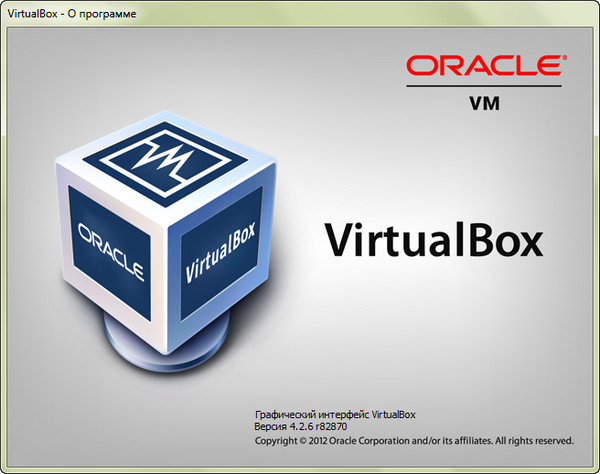
Extension Pack добавляет следующие функции:
- Виртуальный USB 2.0 (EHCI) устройства, см. раздел "USB настройки".
- VirtualBox Remote Desktop Protocol (VRDP) поддержка, см. в разделе "Удаленный дисплей (VRDP поддержки)".
- Intel PXE загрузки диска с поддержкой сетевой карты E1000.
- Экспериментальная поддержка сквозного доступа к устройствам PCI на хостах Linux, см. раздел "PCI сквозной".
Платформа: Windows NT 4.0, 2000, XP, Server 2003, Vista, 7, 8.
Размер после распаковки: x32 = 130 МБ, x64 = 144 МБ.
Языки интерфейса: английский, русский и украинский.
Чтобы оставались все языки и не было ошибок при запуске, нужно распаковать архив в папку, в адресе которой не присутствуют кириллические символы! Но лучше всего распаковывайте в корень диска, например, "D:\".
Скачать программу Portable Oracle VM VirtualBox 4.2.6 r82870 x32 + Extension Pack (55,19 МБ):
Скачать программу Portable Oracle VM VirtualBox 4.2.6 r82870 x64 + Extension Pack (56,27 МБ):

