Wipe 2012 Build 14
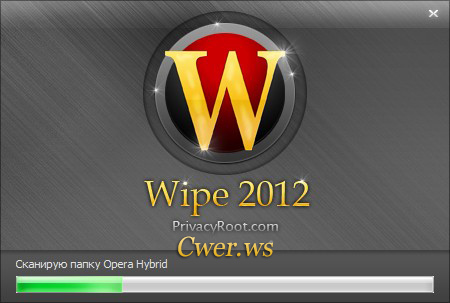
Wipe - бесплатный, простой и функциональный инструмент для очистки истории интернет-серфинга, удаляющий файлы index.dat, cookies, кэш, лог-файлы, временные интернет-файлы, историю поиска и прочие следы, оставленные пользователем.
Просмотр следов
После старта программы вы увидите окно со списком который мгновенно подсчитает все компьютерные следы и мусорные файлы находящиеся на вашем компьютере, все будет разделено по секциям. Вы можете дважды кликнуть любой элемент в списке и увидеть какие данные в нем хранятся. Например, посмотреть cookies или index.dat файлы. После этого вы можете очистить их все или только выбранное. Попробуйте эту бесплатную программу и вы найдете много много невидимых зон в Windows которые хранят информацию о вашей активности в разных местах!
Умная поддержка программ
Wipe поддерживает очистку следов в Windows Xp и Vista / 7, во всех популярных браузерах (IE, FireFox, Opera, Chrome), и во многих других программах которые вы используете. Каждый месяц выходит новая версия чтобы помочь Wipe узнать и чистить следы в новейших программах которые могут быть выпущены.
Без восстановления!
Wipe включает DODD 5220.22 (Gutmann, Русский ГОСТ) методы которые делают удаленные следы невосстановимыми. даже больше! Wipe уничтожит имена удаляемых файлов так что никто не сможет даже догадаться что вы делали на вашем компьютере!
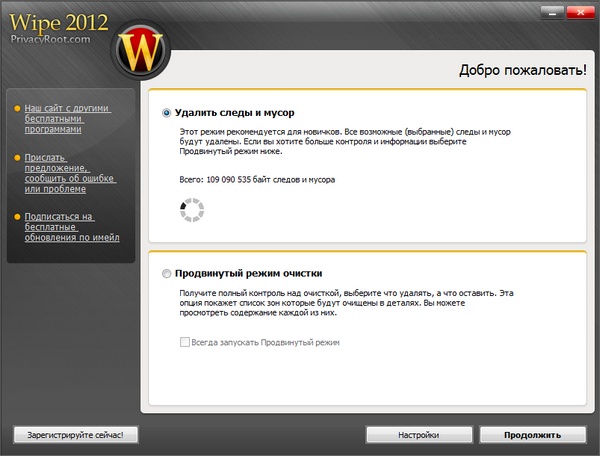
Features:
- Complete solution to remove user tracks - Wipe clears user browsing history, cookies, index.dat files, cache, logs, temporary internet files, autocomplete search history, recent document list, recent keywords list in toolbars, cached thumbnails of viewed pictures, registry cache and many many other areas.
- Clear tracks collected by Windows - Wipe clear history records, tracks and evidences of computer usage made in Windows. Nobody will be able to find out what you did on your PC.
- Clear tracks in 100s other applications - Wipe will also clear tracks, evidences, garbage files in many other programs that you might have installed on your PC.
- Impressive list with tracks preview - after running Wipe will show you convenient list of all tracks that you have on your PC, calculates amount of files and registry records.
- Tracks preview - you can click any item in the list to see which tracks (information) stored under it to deside if you need to clear it.
- Separated by areas - every program in the list (including Windows) have several options to clean. User can specify what to clean more carefully. Every area have its own checkbox.
- Closing running programs - Windows doesn't allow to deleted any data if used by some running program. Wipe will check for running programs and will close those that necessary for successful cleanup.
- Watching for success - Wipe will verify tracks removal and will notify you if any file or registry record wasn't deleted correctly. This can happen if some running program locking files/registry records.
- No restore - Wipe uses anti-recovery methods, even file names will be renamed to digits so noone will be able to guess content of deleted files.
- Reminds you ro clean your PC - Wipe tray agent can remind you to clean your PC when you have finished with Internet browsing.
- Free updates - you should update Wipe to make sure that all newest software that you have installed supported by Wipe.
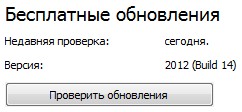
ОС: Windows XP, Vista, 7.
Изменения в версии 2012 Build 14:
- FireFox 15
Скачать программу Wipe 2012 Build 14 (4,68 МБ):



