O&O Defrag Pro 15.5.323

Одна из самых известных и лучших программ для дефрагментации жёстких дисков на рабочих станциях. Позволит вам вернуть утраченную производительность рабочих станций Windows. Данное решение устранит фрагментацию файлов и расположит их в нужном порядке. Программа предлагает широкий выбор новых и уникальных функциональных возможностей, которые позволяют без лишних усилий оптимизировать работу вашей системы.
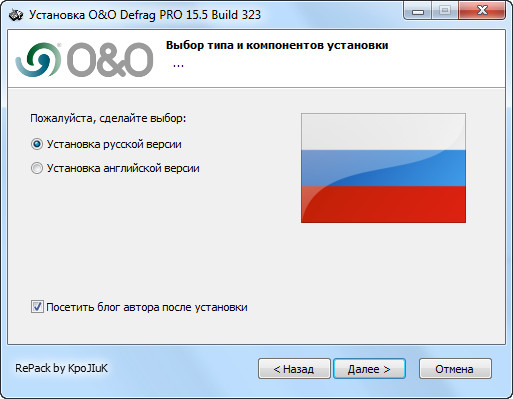
Для создания нового графика, в соответствии с которым будет выполняться дефрагментация, и настройки всех его параметров достаточно нескольких щелчков кнопкой мыши. Благодаря поддержке новой технологии OneButtonDefrag, программа способна автоматически выполнить настройку параметров и адаптироваться к конкретным требованиям вашей системы. Специально для пользователей мобильных устройств мы разработали технологию IntelligentPowerControl, которая переводит процесс дефрагментации жесткого диска в режим ожидания при отключении ноутбука от электрической сети, увеличивая тем самым время автономной работы. При подключении мобильного компьютера к электрической сети дефрагментация автоматически возобновляется. Благодаря этому продукту, анализ и дефрагментация жесткого диска выполняется гораздо быстрее и эффективнее чем когда-либо ранее. Производительность жесткого диска повысится в 5-8 раз, даже в том случае если вы считали это невозможным!
Основные возможности программы:
- Продукт может быть использован в сети в сочетании с O&O Enterprise Management Console 2
- Оптимизированная для Windows Vista и XP
- Менее использует места по сравнению с предыдущей версией
- Автоматическая настройка после установки на компьютер
- Более быстрая дефрагментация жестких дисков по сравнению с предыдущей версией
- Автоматический фоновый мониторинг дисков для немедленной оптимизации системы
- Расширенная сетевая функциональность в сочетании с O&O Enterprise Management Console 2
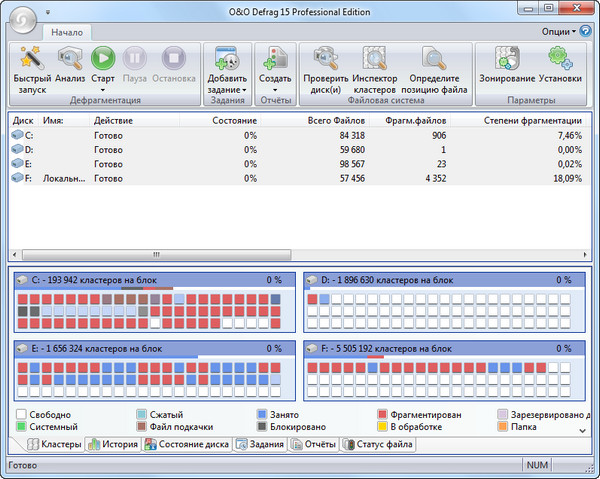
Новые и усовершенствованные функции:
- Shorter defragmentation times. With O&O Defrag 15, several drives can be defragmented simultaneously. In addition, the algorithms have been substantially accelerated, reducing the time re1quired for a defragmentation by up to 40%.
- Evaluation and analysis functions. At program startup, all drives are analyzed and the degree of fragmentation per drive is displayed. Similarly, the most heavily fragmented files are displayed as well as the physical location of file fragments on the hard disk. During the defragmentation process, a dynamic block view is displayed, and with help from a before-and-after view, the user can clearly see how much their system is being optimized.
- Live Update. O&O Defrag 15 automatically checks if newer versions are available and thus ensures that the defragmentation is always done using the latest technology.
- History. Using detailed statistics, O&O Defrag 15 displays how many fragmented files were corrected and how many files were accelerated as a result. Users can therefore see what effect regular defragmentation has on their system performance, can track the success over weeks or months and better adjust the program settings to suit their individual needs.
- Automatic Defragmentation. Automatic Defragmentation is activated by default after installation and optimizes the disks in the background without slowing down system performance.
- Manufacturer-independent optimization of Solid State Drives (SSDs). O&O Defrag 15 makes it possible to optimize SSD drives regardless of their manufacturer, even under Windows XP and Vista. This speeds up greatly write accesses to the SSD drive, and also prevents premature wear and tear.
- Defragmentation methods STEALTH, SPACE and COMPLETE. STEALTH and SPACE are optimized for the fastest possible execution of the defragmentation, whereas the COMPLETE methods achieve a more complete defragmentation. This requires more time and memory. Further fragmentation is prevented by making the best use of available space. All the methods can be applied on any drive, including volume and stripe sets, and all methods offer of course maximum reliability.
- Arranging drives into Speed Zones. A logical separation of data into performance-critical and non-critical files is conducted through an alternative setting which divides drives into so-called Zones. Files are sorted based on their use and access frequency and moved into appropriate zones. For example, system and program files that need to be accessed very quickly are separated from other data such as documents and downloads. Fragmentation is prevented intelligently through the separation of files written rarely or frequently. This logical arrangement not only shortens the duration of the system or program start, but also prevents fragmentation of program files from ever occurring.
- Power management for Netbooks and Notebooks. A defragmentation is interrupted once mobile systems, such as laptops or netbooks, are disconnected from an external power source. This maintains full battery power for mobile usage.
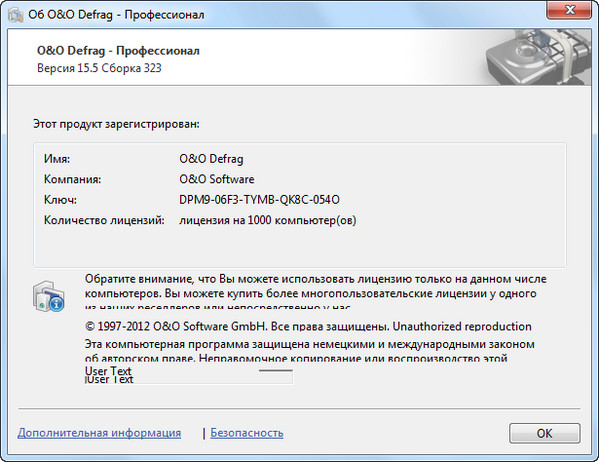
Изменения в версии 15.5.323:
- Professional Edition: implement remote connections as a feature
- Write to Windows event log, if a client connection has been actively refused due to insufficient rights
- With a desktop manager installed, resizing the GUI may result in an application crash
- Background monitoring state is not shown after reconnect, if an analysis or defragmentation has been carried out previously
- Internal: Complete decoupling of data management/display.
- Application may crash, if job-based or global file exclusion settings are modified after clicking the Apply button
- O&O Defrag agent may crash if a heavily fragmented MFT contains an attribute list in the $MFT record
Особенности версии:
- Тип: установка (x86/x64)
- Языки: английский | русский (by Localiz2)
- Лечение: проведено (keymaker-AoRE)
- Вырезано: англоязычная справка
Ключи командной строки:
- Тихая установка русской версии: /S /RU
- Тихая установка английской версии: /S /EN
- Также возможен выбор каталога для установки: После всех ключей необходимо добавить /D=%путь% Пример: файл_установки.exe /S /RU /D=C:\OO Defrag
ОС: Windows XP, Vista, 7
Скачать программу O&O Defrag Pro 15.5.323 (15,67 МБ):


Давно искал достойный дефрагм. пожалуй нашел .Спасибо KpoJIuK_Labs.
Спасибо. Давненько не обновлял.
эх, я сделал украинский перевод, жаль рипеки делать не шарю...
Картинка красивая, прям понравилась
отлично! даже не вылетает..как было ранее
она лучше дефрагментирует чем тюн ап? есть смысл её ещё устанавливать при наличии тюн апа? да и вообще на сколько хороша прога?
Удобная, простая и реально функциональная! Стоит!
Дорого =(