Drawing Compare 2.0
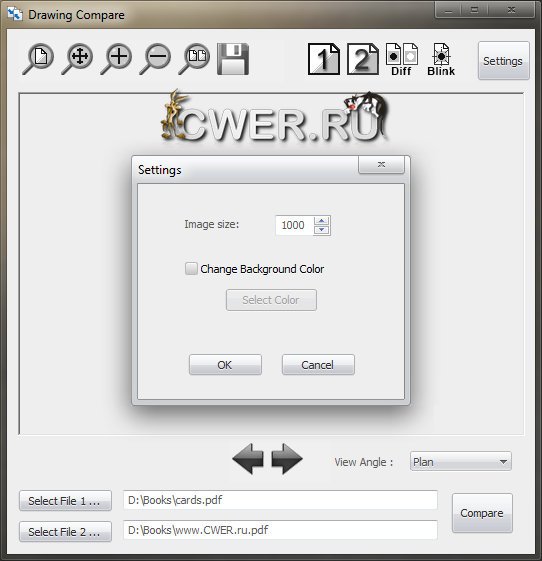
Drawing Compare - это мощная утилита, которая быстро определяет разницу между двумя CAD-чертежами, растровыми изображениями или PDF-файлами. Просто выберите два рисунка и Drawing Compare выполнит их визуальное сравнение. Drawing Compare, с его уникальной способностью мгновенно сравнивать чертежи теперь доступен в качестве отдельного приложения. На данный момент программа позволяет находить различия и в 3D-файлах (а также 2D), PDF-файлах, растровых и векторных изображениях.
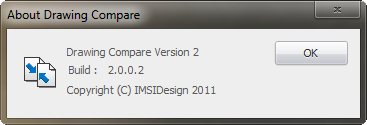
Quickly Locate Changes in CAD Drawings, Raster Images, and PDF files
Locating design variations is easy with Drawing Compare. You can select “Zoom to Differences” to quickly spot updates, or use the new Toggle feature to locate changes. Once you’ve identified them, there are options to switch from one image to the other, to show only the differences, or to have the differences blink, quickly highlighting where changes have been made. You can even create an animated .gif of the variations to share.
Supported File Formats
Drawing Compare now can compare differences in both 2D and 3D files. See new features for details. The application has also been expanded to compare PDF files from dozens of different applications, as well as raster and vector images including the following formats.
- DWG (AutoCAD Drawing file)
- DXF (Drawing exchange format)
- SKP (Google SketchUp)
- TCW (TurboCAD)
- 2CD (DoubleCAD)
- PDF (Portable document format)
- JPG (Joint photographic experts group)
- PNG (portable network graphics)
- BMP (bitmap)
ОС: Windows XP, Microsoft Vista, Windows 7
Скачать программу Drawing Compare 2.0 (106 МБ):

