JetBrains PhpStorm 3.0.1

PhpStorm представляет собой легкий и удобный редактор PHP, который максимально повысит вашу производительность. Редактор отлично понимает код, дает удобные подсказки, быструю навигацию и отслеживает ошибки "на лету". IDE всегда готова помочь Вам собрать ваш код, запустить юнит-тесты и обеспечить визуальную отладку. PhpStorm поддерживает PHP, CSS, HTML, XML, YAML, javascript - все, что нужно для того, что бы разработать свой web-сайт.
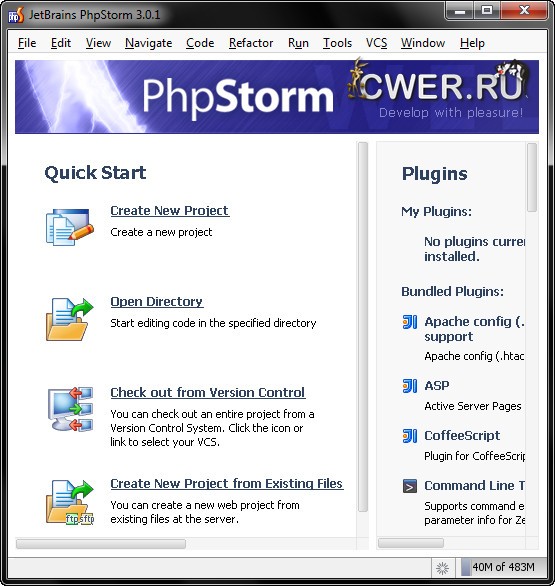
Интеллектуальный PHP редактор
- Автозаврешение PHP кода.
- PHP рефакторинг
- Поддержка Smarty и PHPDoc
- Быстрая навигация
- Поддержка нескольких языков в одном документе (JS/SQL/XML т.д.)
Легкая IDE
- Простая установка.
- Быстрый запуск.
- Работает на Windows, Mac OS X, Linux.
- Легкая конфигурации проекта - открой кодом из любого места и начинай работать.
Расширенный редактор javascript
- DOM-based/browser-specific автозавершения кода.
- Навигация по коду и обычаи поиск.
- javascript рефакторинг.
- Отладчик javascript.
Умная среда разработки
- Визуальное отображение Юнит-тестов.
- Поддержка SVN, CVS, Git, Perforce. Наглядное слияния.
- Поддержка FTP и удаленная синхронизация файлов.
- Локальная история изменений.
HTML/CSS редактор
- Автозавершение кода на основе DOM.
- Валидация и быстрое исправление.
- Zen кодирования.
- Показ примененных стилей.
- Извлечение встроенных стилей.
Визуальная отладка
- Пошаговая отладка и оценка состояния со встроенным графическим отладчиком.
- Точки остановки в PHP, JS, HTML.
- Отслеживание переменных, наблюдение.
- Пакетный анализ кода.
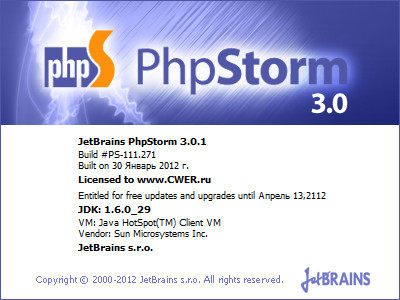
ОС: Microsoft Windows 7 (incl.64-bit)/Vista/2003/XP/2000
IDE
- Possibility to preserve temporary files
- Possibility to reopen a project from the Welcome screen
- Possibility to drag and drop a project onto the Welcome screen
Code Editing
- New PHPDoc formatting options in compliance with Zend, PEAR and other standards
Configuring Project and IDE
- Possibility to copy code style from another language
- Safe write mode
Tool Windows
- Tool Windows are now available from the View | Tool Windows menu
- Dedicated JSTestDriver tool widow for starting the JsTestDriver server for running JavaScript unit tests in the browser
Navigation and Search
- Navigation commands are available on the Navigate menu
- Search functionality is in the Edit menu
Version Control
- Reviewing changes to be checked in (Digest view) right in the Commit dialog box
- Viewing local changes from base revision in a dedicated pane on the Local tab of the Changes tool window
- Git Fetch is performed silently, without showing the Fetch Settings dialog box
- Initial support of git gists for sharing code snippets on GitHub
- Possibility to view change details for a file
- Revision graphs for Git
Inspections
- Detecting code duplicates
PHP Support
- New PHPDoc formatting options in compliance with Zend, PEAR and other standards
- Debugging single php http requests supported
- Profiling using integration with XDebug and Zend Debugger
- PHPUnit 3.6 supported
- Generating PHP unit tests improved
- UML class diagrams for PHP code are supported
Debugging
- XSLT debugger supported
Data Access Support
- Possibility to change an SQL dialect for an SQL or DDL file open in the editor
JavaScript Support
- The mark object action is available in the JavaScript debugger
- JavaScript unit testing
- NodeJS: coding assistance, running, debugging, and unit testing
Refactoring
- Search for references option is available for renaming files
Testing Support
- PHPUnit 3.6 supported
- Generating PHP unit tests improved
- Unit Testing for JavaScript. JSTestDriver Assertion, QUnit, and Jasmine frameworks are supported
- Running JavaScript unit tests in browser
Remote Hosts
- Synchronizing local and remote folders in the difference viewer
Miscellaneous Improvements
- Column selection mode
- Macros functionality is in the Edit menu
- Quick hide/show tool window buttons
- Possibility to compare binary files
- Highlighting level of the current file can be configured from the Code menu
- Find Action is in Help menu
- Hierarchies built are in the Navigate menu
Скачать программу JetBrains PhpStorm 3.0.1 (104,84 МБ):

