Opera 11.60 Build 1185 Final

Opera — один из самых быстрых и гибких в настройке браузеров. Используя скины, пользовательские панели и другие средства настройки интерфейса, его внешний вид можно изменять до неузнаваемости. Программа позволяет «на лету» отключать и включать графику, а также может похвастаться фирменной технологией масштабирования веб-страниц, благодаря которой пользователи браузера практически никогда не видят горизонтальной прокрутки.
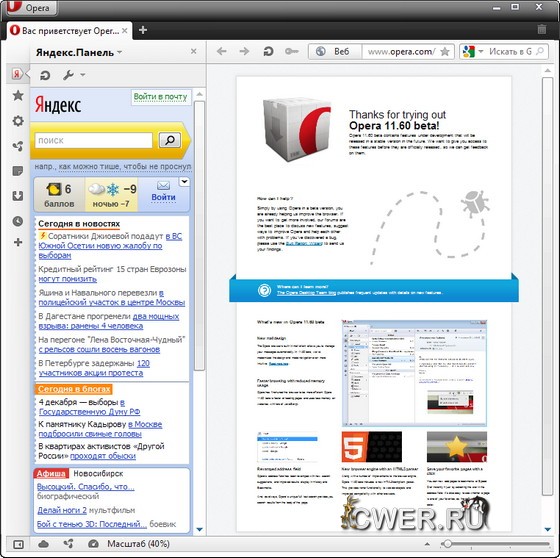
Основные возможности программы:
- Cпособ доступа к вашим любимым сайтам с помощью Speed Dial
- Защита от мошенничества
- BitTorrent клиент
- Блокировщик содержимого
- Добавление своих поисковых систем
- Просмотр миниатюр открытых страниц
- Настройки для каждого сайта по-отдельности
- Использование виджетов
- Новые возможности редактирования текста
- Диспетчер загрузки
- Навигация по табам
- Менеджер паролей
- Интегрированный поиск
- Блокирование всплывающих окон
- Жестикуляция мышью
- Функция быстрого перехода вперед
- Быстрые настройки с помощью кнопки F12
- Голосовое управление
- «Горячие клавиши» клавиатуры
- Функция «Корзины»
- Поддерживает протокол защиты информации SSL, версии 3, и протокол TLS 1.0 и 1.1
- 256-битное шифрование
- Удаление личных данных
- Управление cookies
- Электронная почта браузера Opera
- IRC-чат
- Поддержка функции «Drag and drop»
- Поддержка смены скинов интерфейса
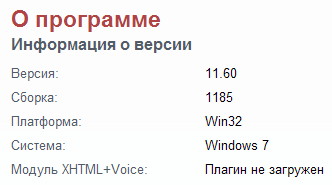
What's New in This Release:
New and improved features
Code name
- Opera 11.60 uses "Tunny" as its code name.
Opera Presto 2.10 rendering engine
- Opera 11.60 uses the Opera Presto 2.10 rendering engine (Presto/2.10.229).
Opera Mail
The user interface for Opera Mail has been redesigned.
- Two-lined message list: Opera Mail will now default to "list on the left, message on the right", with the newest message on top, and showing message threads.
- Mail grouping: Opera will automatically group messages by date. You can also group them by unread status, by pinned status, or not at all.
- Cleaned up look: The mail toolbars are simplified, and icons have been redesigned.
- New settings dialogs: The "View" dropdown menu with all its sub-menus has been replaced by an overlay dialog that can be reached by clicking the "wrench" button.
- Pinning: You can now "pin" messages with one click in the message list or in the message headers, to mark a message for attention. This pinning is mapped to the IMAP \Flagged feature, so it corresponds to "starring" and "flagging" in other IMAP clients, and with Gmail's starred messages.
- See: Mail goes two-lined and grouped
Featherweight address field with star menu
The star menu in the address field allows you to quickly bookmark a page or to create a Speed Dial entry.
Web specifications support
Opera 11.60 incorporates web specifications added up to and including Opera Presto 2.10 core-integration-point 229. For further reference please see:
- Web specifications support in Opera
HTML5 Parser
- Implemented the HTML5 parsing algorithm
- The HTML5 specification defines a set of parsing rules for all markup, whether valid or invalid. Once all browsers have HTML5 parsers, the same markup will produce the same DOM across all conforming browsers. Hence, the HTML5 parser will improve website compatibility.
- See: Parsing HTML documents
HTML5 <audio> and <video>
- Implemented support for the following attributes:
- preload
- buffered
- seekable
- muted
- See: Media elements
HTML5 Microdata
- Implemented the DOM API for HTML5 Microdata.
- See: HTML Microdata
HTML5 custom scheme and content handlers
- Implemented support for registerProtocolHandler() and registerContentHandler() methods.
- See: Custom scheme and content handlers
ECMAScript 5.1
- Implemented full support for ECMAScript 5.1
- See: ECMAScript Language Specification
XMLHttpRequest Level 2
- Implemented support for "Khronos Typed Arrays" and XMLHttpRequest Level 2 support for receiving ArrayBuffers
- See: Typed Array Specification
CSS3
- Implemented full support for for radial-gradient and repeated-radial-gradient.
- See CSS Image Values and Replaced Content Module Level 3
CSS3, SVG
- Implemented support for font-relative length rem in CSS and SVG.
- See: CSS Values and Units Module Level 3
- See: Interface SVGLength
CSS4
- Added support for applying the image-rendering property to HTML content, including: img, canvas, video poster, background-image, and (-o-)border-image.
- The supported values of the image-rendering property are:
- auto
- optimizeSpeed
- optimizeQuality
- -o-crisp-edges
- See CSS Image Values and Replaced Content Module Level 4
Geolocation
- Implemented Google's new geolocation JSON API.
Скачать программу Opera 11.60 Build 1185 Final (10,14 МБ):


А у меня.. не знаю, чем версия новее, тем больше тормозит. Причем на всех компах, двух домашних и одном рабочем. Вертикальная перемотка дерганная, при открытии страниц подвисает на несколько секунд... уже везде поставил лису - все проще и без раздражений. Ну да, опера красива, конечно.. ну и черт с ней, красотой.
Здесь есть или планирують на 12-ю версию?
Хорошо. Спиибо, обновлюсь.

Кто кчему пивык каждая лягушка своё болото хвалит
Радовает нас! Вот Гуглята откажутся от Мозилы с Лисом и Опера попрет вперед!
Ребята! Opera, здоровеннная Opera! Йаааааааазь!!!
и я за Оперу родимую крикну: йааазззь!
наконец-то баги исправили
Написано: система W 7. А на ХР не предназначена, что ли?
Опера йааазь
А кто-то рекламирует? я не заметил. Видимо, у кого что болит, тот о том и думает.
+1
"Полный тунец" =))
Ощутил прибавочку... в скорости. Причем - заметно.
крутяк
Спасибо, именно красава.
но не быстрее Яндекса
точно не быстрее сапсана
и раньше летала и щас вроде еще быстрее. опера красава)
Спасибо. Обновилась быстро. Работает лучше.
Спасибо тебе за скорость!
Обновился, спасибо.
Работает ощутимо быстрее