VueMinder Calendar Pro 8.0.1
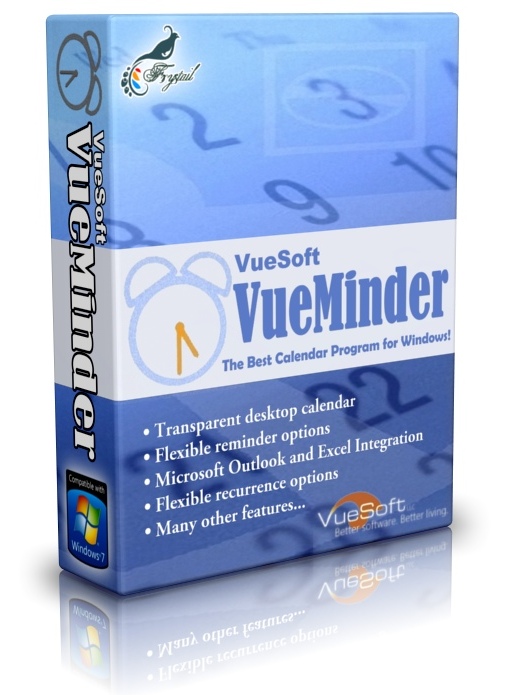
VueMinder Calendar Pro - составьте себе расписание и получайте напоминания когда угодно и где угодно. Получайте всю информацию о встречах, заданиях и записях, просто взглянув на прозрачный календарь, который находится прямо на вашем рабочем столе. Открывайте совместный доступ к календарю на работе, дома или в Интернете. Автоматическая синхронизация календаря с Google Calendar и Outlook. Вы сможете распечатать календарь, используя любой из предоставленных стилей и шаблонов. Вы сможете запланировать и сделать очень много с помощью VueMinder Calendar.
Основные возможности:
- Гибкие опции напоминаний
- Синхронизация с Google Calendar
- Возможность интеграции в Microsoft Outlook и Excel
- Встроенный календарь рабочего стола
- Возможность полностью настроить то, как отображаются записи в календаре
- Возможность просматривать день, неделю, месяц и т.д.
- Открывайте общий доступ к календарю по локальной сети
- Отправляйте весь календарь или отдельные встречи и напоминания по электронной почте
- Управление данными
- И много других функций…
VueMinder Calendar - The Best Calendar Program for Windows! Take control of your schedule and get reminded wherever and however you want. Instantly access your appointments, tasks, and notes with a simple glance at a transparent calendar that sits right on your Windows desktop. Share calendars and reminders in your home, office, or online. Automatically synchronize with Google Calendar and Outlook. Print calendars using a wide variety of layouts and styles. You can do all these things and much more with VueMinder Calendar.
Features:
- Transparent desktop calendar
- An interactive and transparent calendar can be optionally integrated into the Windows desktop, allowing quick and easy reference to your schedule. Many of the features available on the main window, such as event creation and modification, can be performed from within the Desktop Calendar. The Desktop Calendar properties, such as transparency, size, and location, can be easily modified directly from the desktop.
- Flexible reminder options
- Popup reminders can contain descriptions, pictures, video, music, or embedded web pages. Reminders can also be displayed via desktop alerts, which can be set to automatically snooze and to play a sound when displayed. Desktop alerts can also be pinned to a location on the desktop, similar to stick notes. Reminders can be sent via email and SMS text messages, both to yourself as well as any other people you'd like to receive your reminder. Calendars can be individually configured with default reminder options for new events. Recently dismissed, snoozed, or sent reminders can be easily accessed and redisplayed.
- Google Calendar Sync
- Automatically sync calendars with Google Calendar whenever changes are detected, in both directions. Easily add existing Google Calendars to VueMinder Calendar, and vice versa, using a single button click. View and modify Google Calendars while offline - without receiving error messages. As soon as a web connection is detected, changes made while offline will be automatically synced.
- Microsoft Outlook and Excel Integration
- Calendars can be imported and exported to Microsoft Outlook and Excel. Automatic Outlook synchronization allows you to view or modify the same calendar in both VueMinder Calendar and Outlook.Fully customizable calendar category and event appearances. Assign a font name, style, and color, as well as a two-tone gradient background to each calendar category or to individual events. There are infinite possibilities when customizing calendar and event appearances.
- Publish your calendars
- Share your calendars by publishing to any location, including secure servers using SSL (Secure Socket Layer) 3.0 or TLS (Transport Layer Security) 1.0 protocols, when available. Bi-directional calendar sharing means you can modify a subscribed calendar and publish its changes. This is perfect for groups of people that need to share the same calendar.
- Subscribe to others' calendars
- Subscribe to a shared calendar, including calendars that are on servers requiring authentication. You can also easily subscribe to public calendars using our built-in public calendar browser. Send calendars or events via email. Send calendars or events to others via email, using the iCalendar file format. You can even select multiple events to send at the same time, rather than having to send them individually.
- Repeating tasks
- Perfect for those easy-to-forget tasks that need to be performed periodically, such as replacing the furnace filter or checking the smoke detector batteries. When you complete a repeating task, simply click its checkbox and the next due date of the task will be automatically calculated. There's no need to manually redefine the task for the next time it's due.
- You can also mark events as being completed. Completed events can either be hidden or faded in the day, week, or month views.
- Event and task list
- You can view a list of events and/or tasks for the currently displayed dates or any other date range. This list can be exported to a Microsoft Excel formatted file.
- Printing and print previews
- Many different print style layouts are provided. Print by day, week, month, or year. You can also print a detailed report, an email-style memo, or the contents of the current event and task list. A real-time print preview is provided.
- Date navigation
- A multiple-month navigation pane is provided. Simply resize the navigation pane, and additional months will be displayed. The previous or next day, week, or month can be quickly navigated by using left and right arrow buttons.
- Appearance themes
- The entire appearance of VueMinder Calendar can be modified by selecting different appearance themes. There are many themes packaged with VueMinder Calendar. A graphical editor allows unlimited modification and creation of themes.
- Flexible recurrence options
- A complete set of event recurrence rules is provided, covering any possible recurrence pattern, no matter how complex.
- Many other features...
- A configuration wizard is provided to help get you started. You can backup and restore VueMinder Calendar 's data. An automatic backup feature is also provided. A status bar shows details of the currently selected calendar, including the number of events and the time it was last published and/or subscribed.
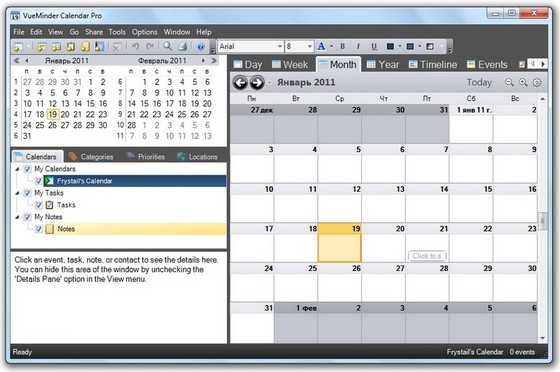
Системные требования: Windows XP / Vista / 7
Поставщик: VueSoft LLC
Лицензия: Retail
Язык: English
Скачать программу VueMinder Calendar Pro 8.0.1 (10,71 МБ):

