AllWebMenus Pro 5.3 Build 846
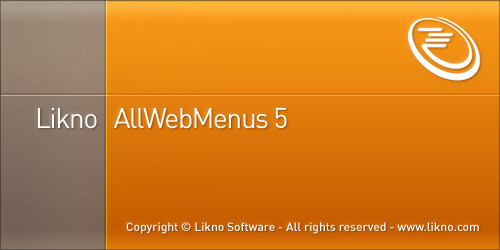
AllWebMenus Pro — приложение для создания DHTML/javascript меню без необходимости в знаниях DHTML или javascript. AllWebMenus Pro создает кросс-браузерные, всплывающие или выпадающие меню для удобной навигации по сайту, совместимые со всеми браузерами, которые поддерживают DHTML (Динамический HTML), включая Firefox, Internet Explorer, Opera, Safari, Chrome, Konqueror и другие. Javascript меню могут быть разработаны в простом, древо-видном подходе. После этого вы сможете их настроить с помощью свойств панели или с помощью простого выбора нужного стиля из галереи AllWebMenus Pro. Меню могут быть как горизонтальными, так и вертикальными, в несколько строк, с неограниченным уровнем суб-меню, могут двигаться на странице, оставаясь всегда на виду даже при прокрутке страницы, содержать в себе статическую или анимированную графику, рамки и многое другое. После всех настроек и установок, вы сможете скомпилировать код и с легкостью установить его на свой веб-сайт.
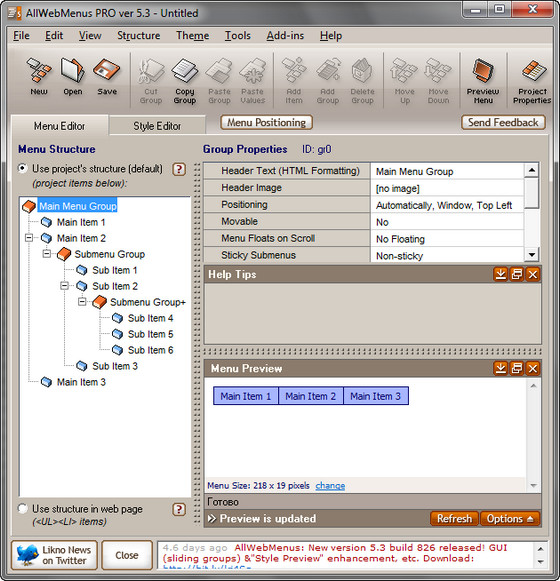
Возможности программы:
- импорт навигационной структуры проекта FrontPage в AllWebMenus Pro;
- создание карт сайта прямо из структуры меню ваших меню;
- быстрое создание меню, используя встроенные стили из Галереи AllWebMenus Pro;
- использование нескольких меню на одной странице;
- использование множества гибких путей для позиционирования ваших меню;
- создание меню для использования внутри фрейма веб-сайта;
- создание альтернативной версии веб-страницы специально для браузеров, не поддерживающих DHTML;
- создание как горизонтальных, так и вертикальных меню и суб-меню;
- применение различных эффектов при наведении мыши на меню;
- позиционирование меню в любом месте на странице и сохранение позиции даже во время прокрутки;
- использование заголовков в суб-меню и возможность позволения пользователю передвигать меню от его заголовка;
- настройка появления меню: как, где и когда;
- и многие другие возможности...
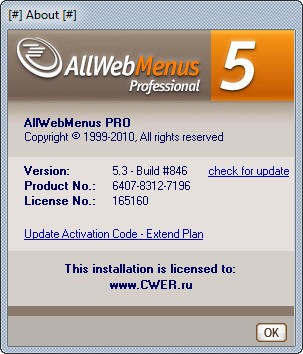
AllWebMenus is a dhtml/javascript menu builder for web site navigation that requires absolutely no DHTML or javascript experience from you. It creates cross-browser, popup or drop down menus that work alike in all browsers supporting DHTML (like Firefox, Internet Explorer, Google Chrome, Opera, Mozilla, Konqueror, Safari and more). A javascript menu can be designed with a simple, tree-like approach. You can then fully customize it by using the Properties Pane or by choosing a predefined appearance from the Style Gallery. It can be either vertical or horizontal (popup or drop down menu), it can be movable, stay visible while scrolling, contain static or animated images, borders, colors and much more! Once everything is set, you can compile and link your menu to your web pages in a fast and easy manner, without any code involved!
What's New in This Release:
- Added support for the IE9 browser (Internet Explorer 9).
- New "External Menu Editing" feature. Edit certain text-related properties of an AllWebMenus project (.awm) in Excel or OpenOffice Calc! Choose the "External Multi Editing" command in the "Tools" menu and use the "Extract XML file for this menu" / "Update menu from XML file" buttons to edit and update some properties of your menu outside AllWebMenus. Useful for "search and replace" operations and more.
- Added support for custom variables in all "Server-Side Menus API" related products.
- Added support for "Small Caps" in the "Item Text Decoration" property.
- Added support for showing/hiding the menu by showing/hiding its positioning element.
- Fixed an issue where submenu groups were misplaced when unfolding effects were used (certain cases only).
- Fixed an issue in the "Link Menu" process, where some .js files could be incorrectly accepted as AllWebMenus compiled files, causing an application crash in such cases.
- Added support in *sliding menu* implementations so that if a Main Menu item has *both* a link to a page *and* a submenu, then its submenu opens only after the linked page appears and not before (the menu does not look "bouncy" this way).
- New version for all "Server-Side Menus API" related products.
Important! Since Build #822, the activation process has been changed to better support non-admin cases. Therefore, when you install Build #822 (or above) over Build #820 (or below) you need to retrieve a new Activation Code from your User Area. It is important to clarify that this action does NOT reduce the remaining Activation Codes of your existing license.
Скачать программу AllWebMenus Pro 5.3 Build 846 (9,35 МБ):

