Logitech Setpoint 6.00.68

Вышла новая версия Logitech Setpoint - программного обеспечения для мышей и клавиатур производства Logitech для использования в Windows XP, Vista и Se7en...
Logitech SetPoint is the software used to install and control Logitech mice and keyboards in Windows XP, Vista, 2003 and Seven. It contains drivers and software enabling you to take full advantage of your mouse and keyboard.
SetPoint provides control over the following aspects of your mouse interactions:
- Mouse Button Settings - You can change the function of each button and have different settings for different programs.
- Mouse Movement - you can change movement settings and sensitivity.
- Mouse Game Settings - Gamers can change in-game settings with up to 5 different resolution presets, and have separate settings for different games.
If you also use a Logitech keyboard, SetPoint enables you to change key functions and mappings.
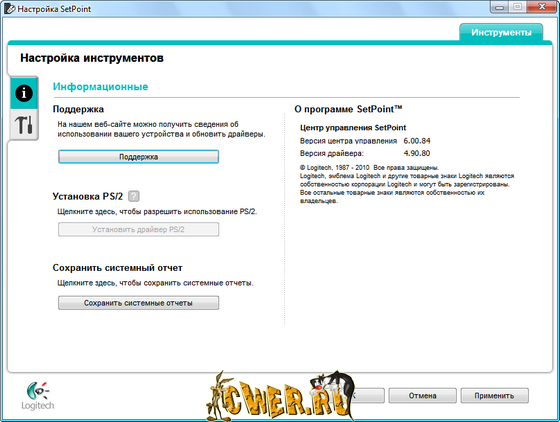
What's new:
IMPORTANT: Before installing this software, please review the notes below.
- Close all open applications and documents before installing this software.
- If you have an older version of SetPoint installed on your system, it will be removed while installing SetPoint 6.0 and your system will reboot during the installation process.
- If you are using Windows Vista and have a previous version of SetPoint on your system, the SetPoint 6.0 installation may take extra time to complete. To shorten the overall installation time, we recommend you uninstall the previous version of SetPoint and reboot your system prior to installing SetPoint 6.0.
- Settings from previous versions of SetPoint 4.x will not be preserved when you upgrade to SetPoint 6.0. Settings from SetPoint 5.x will be preserved.
- If you don't see a picture of the device you are configuring in SetPoint 6.0, check to see that you are connected to the internet. The device image should download automatically in the background.
- If your mouse or keyboard is connected to the PS/2 port and you want it to be recognized by SetPoint, you will need to activate the PS/2 driver. To do this, open SetPoint, select the Tools tab, and click the "Install PS/2 Driver" button. If the button is grayed out, it means a PS/2 driver is already installed.
Changes from earlier versions of SetPoint:
- The download size has been reduced by approximately 60%. This has been achieved by streamlining the code and removing device pictures from the download package. SetPoint will automatically download pictures in the background for devices that are connected to your system.
- SetPoint 6.0 includes the control panels for standard mice and keyboards (previously supported in SetPoint 4.x) and gaming mice (previously supported in SetPoint 5.x). This reduces duplication of system components, resulting in a smaller overall installation size.
- The SetPoint control panel for standard mice and keyboards has been updated with a new appearance.
- Numerous bug fixes and stability enhancements have been made in SetPoint 6.0
Скачать Logitech Setpoint 6.00.68 x32 (23,65 МБ):
Скачать Logitech Setpoint 6.00.68 x64 (25,52 МБ):
Selencko 04/03/10 Просмотров: 3926
0


Чем эту нефункциональную вещь использовать, НЕ ставьте дрова на клавиатуры и мыши, а просто поставьте бесплатную Mkey (с плагином usb и mouse) и будет вам счастье.
Если я поставлю дрова, а клава у меня запашет в биосе "Logitec clasik 200" она через USB подключается ,через стандартный вход старая пашет и ета тоже, но держать две клавы сразу подключёными не удобно!
Очень спасибо!
Вот спасибо! Самый раз обновить мои дровишки версии 4.60, шедшие на установочном диске, к клаве с крыской Logitech S520.