Ashampoo Anti-Malware 1.00
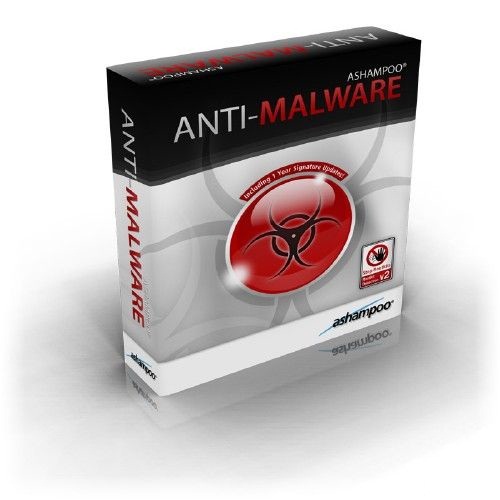
Ashampoo Anti-Malware - утилита, способная находить и удалять разнообразное вредоносное ПО. Программа использует эвристический метод сканирования, позволяющий в реальном времени контролировать безопасность всей системы. Также имеется возможность полного сканирования всех дисков.
The all-in-one solution: Anti-Spyware and Anti-Virus for maximal protection!
The official successor of Ashampoo AntiSpyWare and Ashampoo AntiVirus has been developed from scratch and combines the best of both technologies all in one solution. The comprehensive security solution protects your PC and your data from external threats and blocks viruses, trojans, worms, malware, rootkits, bots, spyware and adware efficiently without putting so much as a strain on your computer’s performance. In addition, the software offers a variety of security tools (e.g. File Wiper, Internet Cleaner, Startup Tuner etc.) based on our price winning Ashampoo WinOptimizer series. Thanks to its innovative design and intuitive GUI, Ashampoo Anti-Malware is very easy to operate.
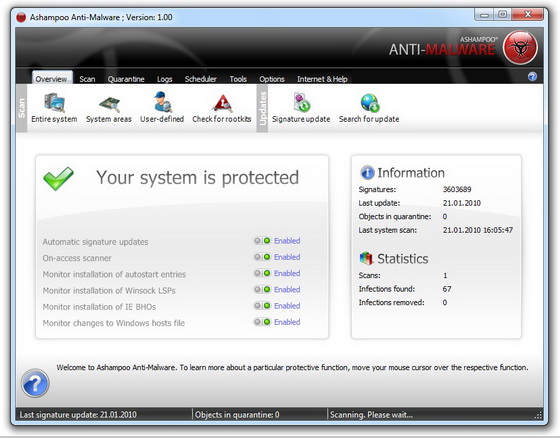
An unprotected computer is virtually an open invitation for cyber criminals, whose numbersrun in the thousands on the Internet today, and can easily cause considerable damage for average users. This is why we developed Ashampoo Anti-Malware for you.
Consider yourself on the safe side with state-of-the-art technology in the field of computer security. Ashampoo Anti-Malware comes with two scanners (anti-spyware and anti-virus) of renown software producers and therefore ensures your pc’s protection from online and offline threats alike. By integrating both engines in one program, the scan time is reduced significantly in comparison to two separately operating programs. Furthermore, Ashampoo Anti-Malware offers a signature check, during which a program is being checked for known malware patterns prior to each program launch (protection from over 3.000.000 current threats from the web and daily updates of the latest signatures), next to a heuristic analysis, enabling for unknown malware to be detected and blocked by means of behavior.
Ashampoo Anti-Malware provides reliable protection against the following threats:
- Keylogger, Trojans, Rootkits
- Worms, Viruses, Bots
- Dialer
- Spyware, Adware, Hijacker, Tracking Cookies

Core Features:
- Two integrated engines of renowned software producers offer advanced protection from: viruses, trojans, worms, malware, rootkits, bots, spyware and adware
- During file execution and file copying, the onAccess guard offers maximum protection against all kind of threats before they can affect the entire system
- Heuristic analysis designed to detect unknown threats
- Protection against more than 3.000.000 potential threats from the web
- Rootkit Detector 2: Improved protection against invisible threats
- Compatible with Microsoft Windows 7 (32bit/64bit)
- Real-time protection enables for considerably safer execution on driver level and takes care of the following Windows areas:
- BHO (Browser Helper Objects): Detects and blocks unwanted BHO installations (+disables them permanently if desired)
- Winsock-LSP (Layered Service Provider): Detects and blocks unwanted LSP installations (+disables them permanently if desired)
- Windows HOSTS file (anti pharming): Gives warning of Windows HOSTS file entries
- Autostart entries: Detects and blocks unwanted autostart entries (+disables them permanently if desired)
- ActiveX installations: Detects and blocks unapproved ActiveX installations
- “Live” logging: Displays all monitored objects of the real-time protection in a clearly arranged manner
- Improved Windows 7 compatible tools based on eleven years of experience in the field of utilities and our price winning Ashampoo WinOptimizer series:
- File Wiper: Completely eliminates all traces of sensitive files from your hard drive
- Internet Cleaner: Clear browser cache, cookies and internet history
- Hostsfile Checker: Reports suspicious entries (redirected DNS entries) in hosts file and blocks them on demand
- ADS Scanner: Search for invisible streams on NTFS volumes and erase them
- Start-up Tuner: Shut down inconvenient autostart entries at once
- Process Manager: Lists all active processes giving corresponding information and enables termination of suspicious processes
- Rootkit Detector 2: Searches the OS for hidden rootkits and removes them in an instance
- LSP Viewer: Administrate all installed Winsock layer that can influence network activity
Even more features of Ashampoo Anti-Malware:
- Multi user support: No administrator rights necessary to run the program, personal settings can be adjusted and stored for every single user
- Whitelist: With the help of whitelist definitions, folders or files can be excluded from the search in order to prevent false alarms or speed up the scan process, if reassured that those folders/files are not infected (e.g. video folders)
- Self protection: Encryption algorithms secure the program’s safety mechanisms and the whitelist from external threats
- Scan administration: Integrated scheduler for automated scan process management
- User-defined scans: Create automated scan jobs
- Brand-new GUI: Innovative interface for even more intuitive and easy operation (recommended for first-time users)
- Customized file filter: Scan only specific formats or all files in order to achieve maximal security
- 1 year signature updates included
- Supported operating systems: Windows® XP (Service Pack 2), Windows Vista™ 32bit/64bit (Service Pack 1) and Windows® 7 32bit/64bit
- Free e-mail support
Скачать программу Ashampoo Anti-Malware 1.00 (77,49 МБ):
-A.L.E.X.- 21/01/10 Просмотров: 1772
0


Она реально ,что-нибудь поймала?
Не работает на Windows 7 х64, при запуске сразу виснет система.
Ее лечить до конца никто еще не умеет и версия эта 3-х летней давности
уже умеет. до конца.
методом патча двух файлов и после єтой операции копированием в программу ключа с кигена.
у меня не получилось так ее вылечить
открыть киген-патч
выбрать нужный продукт (Anti-Malware)
выпалет окошка. найти папку где установлена программу. там будет файл (один показан). выбрать его.
после того, как пропатчит этот будет снова это же окошко, но выберется другой файл
после патча двух этих файлов, скопировать в программу ключ и вставить. активировать.
Как лечиться данный продукт?