Capture One Pro 5.0.2 Build 34838
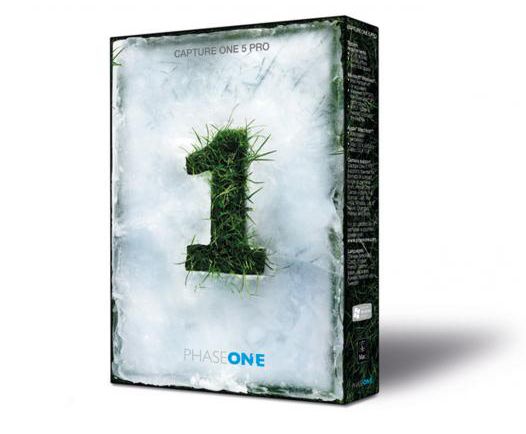
Capture One Pro - профессиональный RAW-конвертер и программа для качественной обработки фотографий. Обладает замечательными возможностями для быстрой и качественной обработки фотографий. Capture One является одним из самых мощных RAW-конвертеров, поддерживающих широкий модельный ряд современных фотокамер. Четвертая версия программы обзавелась полностью переработанным интерфейсом и множеством новых инструментов корректировки изображений. С помощью этой программы вы сможете с легкостью корректировать баланс белого, настраивать резкость изображений, удалять шумы с фотографий, настраивать цвета и многое, многое другое. Вы будете потрясены тому, с какой легкостью и быстротой можно обрабатывать фотографии при помощи этой программы.

Возможности программы:
- Утилита импорта фотографий с предпросмотром
- Поддержка наиболее популярных DSLR и цифровых задников от Phase One
- Отправка фотоснимков напрямую в программу
- Функция оверлея для композиции и проектирования
- Поддержка работы на нескольких мониторах
- Настраиваемый интерфейс, панели инструментов и т.д.
- Мгновенный, настраиваемый веб-контакт лист
- Настройка отдельно выбранных цветов на фотографии
- Инструмент стилей для применения особого вида существующим фотографиям
- Сохранение фотографий в цветовой схеме CMYK
- Инструмент Высокого Динамичного Диапазона (HDR) для восстановления деталей теней и света
- Встроенные инструменты корректировки линз
- Обработка нескольких файлов в пакетном режиме
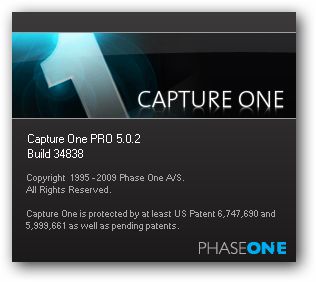
Список изменений и нововведений:
Live Preview
Speed up image composition, lighting, and focusing with Live Preview. Makes it possible for the photographer, art director, client, and others to easily view an image on a computer screen at the same time, in real-time. Especially useful with technical cameras. Live Preview is now available for both Mac and Windows and comes with improved performance.
Focus Mask
Get an instant, true view of image sharpness with the Focus tool. Use it as part of your fixed tool tab or drag it out as a floating tool.
Focus Tool
Get an instant, true view of image sharpness with the Focus tool. Use it as part of your fixed tool tab or drag it out as a floating tool.
Workflow Accelerators
Handle large volume shoots even faster with new and enhanced workflow accelerators. New functionality includes improved session handling and an improved importer, which makes import more simple and intuitive as well as an improved progress indication, which provides a quick visual overview of application tasks.
Camera Support
Capture One supports image files from the most popular DSLRs from Canon, Epson, Fuji,Konica Minolta, Leica, Nikon, Olympus, Pentax and Sony, as well as Phase One digital backs and selected Leaf and Mamiya digital backs.
Workspaces, Tools and Tool Tabs
Customize your Workspace, Tools and Tool Tabs to make your personal workflow more efficient. Included in Capture One is a selection of best practice default workspaces.
Viewer Margin and Proof Margin
Improve evaluation of image composition and colors by setting a viewer margin (and proof margin).
Local Copy & Apply
Easily copy and apply individual image tool adjustments to other images and save time. Completely integrated with the Adjustments Clipboard for a seamless experience and improved efficiency.
Multi-monitor
Support for multiple monitors enables you to configure your workspace to manage image workflow and presentation more efficiently. The new Preview Image Size Preference allows a better and faster workflow when using large screens.
Skin Tone Enhancer
Achieve perfect, smooth and soft appearing skin tones with the Skin Tone Enhancer.
Remove dust spots
Easily remove dust spots with a single click.
RGB Levels and Curves
RGB Levels and Curves provide a tool, which enables you to adjust individual color channels easily and to be creative with colors.
LCC based Light Falloff
With LCC based Light Falloff you are able to even out differences in the light and compensate for lens fall off.
Creative Vignetting tool
Add vignettes to the edges of your images for artistic effect (follows crop).
Advanced Color Editor
Adjust colors in a smooth way with the Color Editor – and keep changes all natural with Smart Saturation. You have the opportunity to adjust colors either in larger areas using the basic tool, or select a narrow color space in the advanced color editor tool. The Color Editor can also be used to tweak ICC color profiles.
Metadata Editing
In Capture One, metadata refers to data that describes your image and how it was taken. You are now able to access and edit an expanded set of metadata fields.
Watermark
Enhance image rights protection and watermark your images. You are able to add a watermark with your logo or other information to every photo you output.
.EIP Enhanced Image Package
Enhanced Image Package is a convenient way of packing your master file for smooth cooperation with your customers. When the .EIP file is opened by Capture One on your client’s computer, the image file will be seen exactly as you created it. The original untouched RAW file will be packed with your setting file and LCC profile. You now also have the opportunity to include ICC camera profiles in the .EIP package.
Web Contact Sheet
Share your images easily. With the Web Contact Sheet you are able to generate all the thumbnails, full sized previews and HTML code required for the finished contact sheet. All the elements are stored on the desktop in a single folder for uploading to a website or sending to clients. The Web Contact Sheet now supports larger image sizes.
Скачать программу Capture One Pro 5.0.2 Build 34838 (90,85 МБ):


эээх...жаль без русика...мозг нуно напрягать
...всё работает, но в висте не ставится ярлык на рабочий стол.