UltraEdit 18.10.0.1014 + Portable
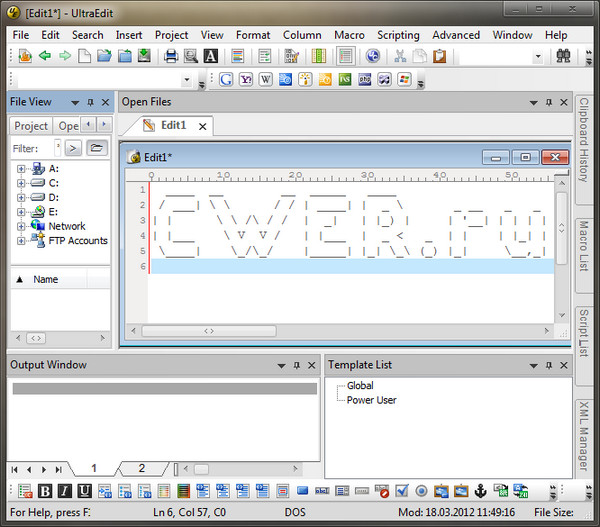
UltraEdit - программа является многофункциональным многооконным редактором с гибкой и мощной системой настроек, также имеется встроенный FTP клиент. Программа предназначена для редактирования текстовых, HEX и HTML файлов, размером до 2 GB. Имеется подсветка синтаксиса при написании программ на C/C++, VB, HTML, Java, Perl, FORTRAN и LaTex. Также, предусмотрена возможность подключения дополнительных словарей с синтаксисом других языков, библиотек тэгов и макросов. Имеется огромное количество дополнительных функций и настроек.
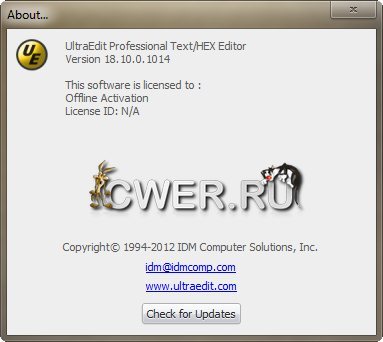
Возможности программы:
- Сворачивание кода
- Поддержка операций с 64-битовыми файлами на всех 32-битных платформах Windows
- Поддержка Юникода
- Редактирование текста на основе диска – поддержка файлов объемом более 4 GB с минимальной загрузкой RAM;
- Спеллчекер на 100000 слов с поддержкой иностранных языков
- Предварительно настраиваемая подсветка синтаксиса для C/C++, VB, HTML, Java и Perl со специальными опциями для Fortran и LaTex
- Встроенный FTP клиент
- Поддержка Project/Workspace
- Конфигурируемый мэппинг клавиатуры
- Режим редактирования Column/block
- Редактор HEX позволяет редактировать любой двоичный файл и просматривать его в двоичном и ASCII представлении
- Панель инструментов HTML предварительно сконфигурирована для популярных функций
ОС: Windows Seven, Vista, XP.
Что нового в версии 18.10:
- Code folding based on indent level:
- Automatic for Python files (.py file extension)
- Can be activated for other languages by adding "EnableCFByIndent" flag to wordfile
- Smart Template improvements:
- Ability to set selectable parameters in Smart Template variables
- Use pipe character to separate parameters (ex: [+dog|cat|pig+])
- When inserting template, variable will open auto-complete list with selectable parameters
- New context menu for template listing in Modify Templates dialog
- Sort templates alphabetically
- Move/copy selected template to group
- Modify Templates dialog is resizable
- Ability to show all language templates in template list
- Template editor in Modify Templates dialog now respects user's color settings
- File name variables ([FILE_PATH] and [FULL_FILE_NAME]) now work with FTP files
- Support for using %APPDATA% environment variable in templates directory configuration
- Set Output Window font separately from other child window fonts (right-click in Output Window)
- Improved C/C++ function strings to eliminate false positives
Maintenance
- FTP/SFTP:
- Several fixes and improvements for OpenVMS servers
- Addressed a couple of FTP account storage issues
- Set "Right-click file open from text" feature for FTP file paths to resolve to account's initial directory
- Smart Templates:
- Addressed issue updating active environment templates
- Addressed issues converting old templates to new format
- Addressed issue where [$replace$] didn't work correctly if inserting template via auto-complete dialog
- Addressed issues with non-English UTF-8 characters in templates
- Addressed caret positioning issue when inserting templates
- Restored template names in Insert -> Individual Templates sub-menu
- Added ability to access all language templates in one file (configurable)
- Find/Replace:
- Addressed issues when replacing in selected text
- Addressed issue where edit operations like Replace and Sort in large files result in "Out of memory" errors
- Addressed minor issues with Find String List
- Addressed issues with Highlight All Items Found
- Display:
- Addressed issue where child window controls are are magnified 200% in some isolated cases
- Addressed issue where lower value ASCII characters do not display
- Addressed issue where sorting files by size isn't correct in File View
- Other/miscellaneous:
- Addressed issues when selecting columns in column mode
- Addressed issues with relative paths in prj file when creating a project
- Addressed several Line Change Indicator issues
- Addressed double prompt to close open files when switching projects
- Backup/Restore User Customizations now includes FTP INI files and Smart Template files
- Better instance handling for opening files in UE from other applications (7zip, VSS, etc.)
- Fixed problem with string highlighting when printing syntax highlighting
- File code page data now cleared when clearing histories (or on exit)
- Version backups created during auto-save in unmodified file if dynamic variable is used in backup format
Скачать программу UltraEdit 18.10.0.1014 (25,15 МБ):
Скачать портативную версию UltraEdit 18.10.0.1014 (14,56 МБ):

